Top 5 Tips to CRUSH Your Next Presentation
In this post, we explore valuable tips and tricks to help you present with confidence and captivate your audience.
Whether you're a seasoned professional or a fresh graduate, these strategies will empower you to deliver impactful presentations that leave a lasting impression.
So, let's dive in!
Resources
- What the Best Presenters Do Differently here
tl;dr
- Use relatable humor to connect with your audience and create a positive atmosphere
- Communicate in a language everyone can understand, avoiding jargon and assuming the "lowest common language."
- Practice your presentation and time yourself to ensure a polished and engaging delivery
Watch it in action
Humor through Relatability
Before we delve into the tips, let's highlight the power of humor in workplace presentations.
By leveraging relatable experiences, you can immediately establish a connection with your audience. For example, referencing inside jokes or shared experiences, such as a recent milestone, can create a light-hearted atmosphere and engage your listeners.
The key is to be specific and tailor your humor to resonate with your audience, regardless of their background or seniority.

Keep Your Slides Clean
As Leonardo da Vinci wisely said:
“Simplicity is the ultimate sophistication.”
When it comes to slides, less is more. Overcrowding your visuals and text can distract your audience and dilute your message. Instead, focus on including primary points, which are concise and memorable takeaways, as text on your slides. Save secondary information, such as background details and rationale, for your oral presentation.
Remember, your slides should complement your talk, not replace it.
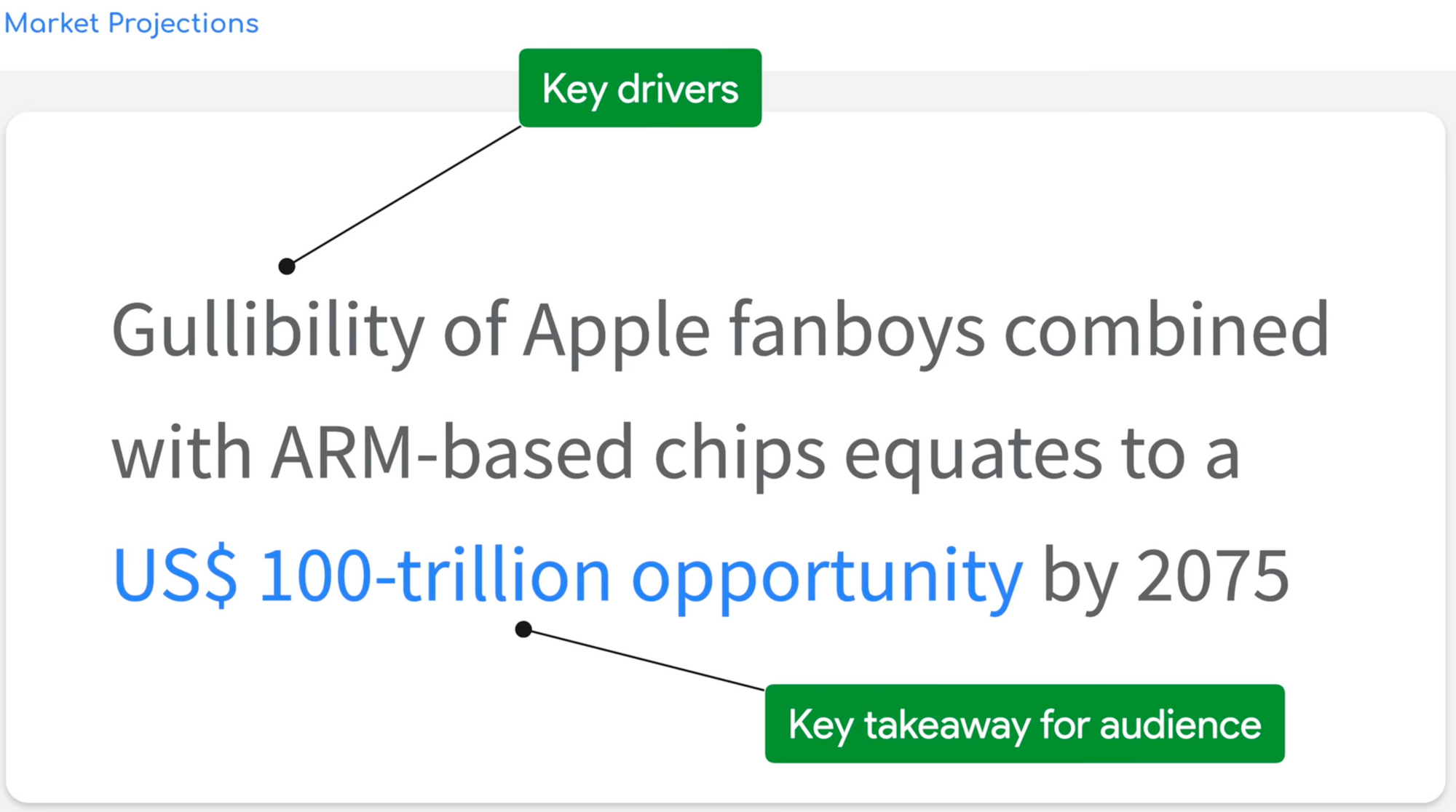
Here’s a simple test I learned back in my management consulting days: if you share your slides with a stranger and they’re able to make sense of it by just clicking through the slides, there’s too much information, because the slides should not make sense without you, the presenter.
The one caveat to this rule, as Heinrich over at Firm Learning has nicely summarized, is business presentations specifically created for top-level management that are meant to be standalone. But look at any popular TED talk, and you’ll see the speakers’ slides rarely make sense without the presenters themselves.
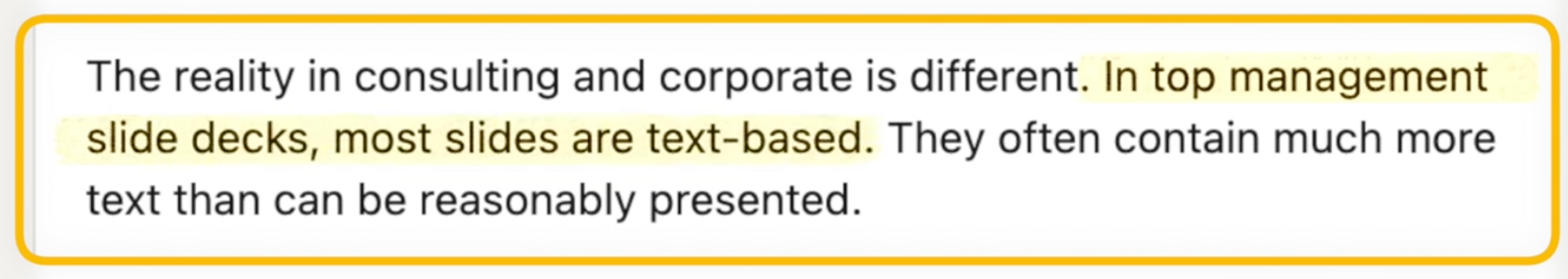
Assume Lowest Common Language
Effective communication is key to successful presentations. To ensure your message reaches everyone in the room, assume the "lowest common language." This means using clear and accessible language that avoids excessive use of acronyms or technical jargon.
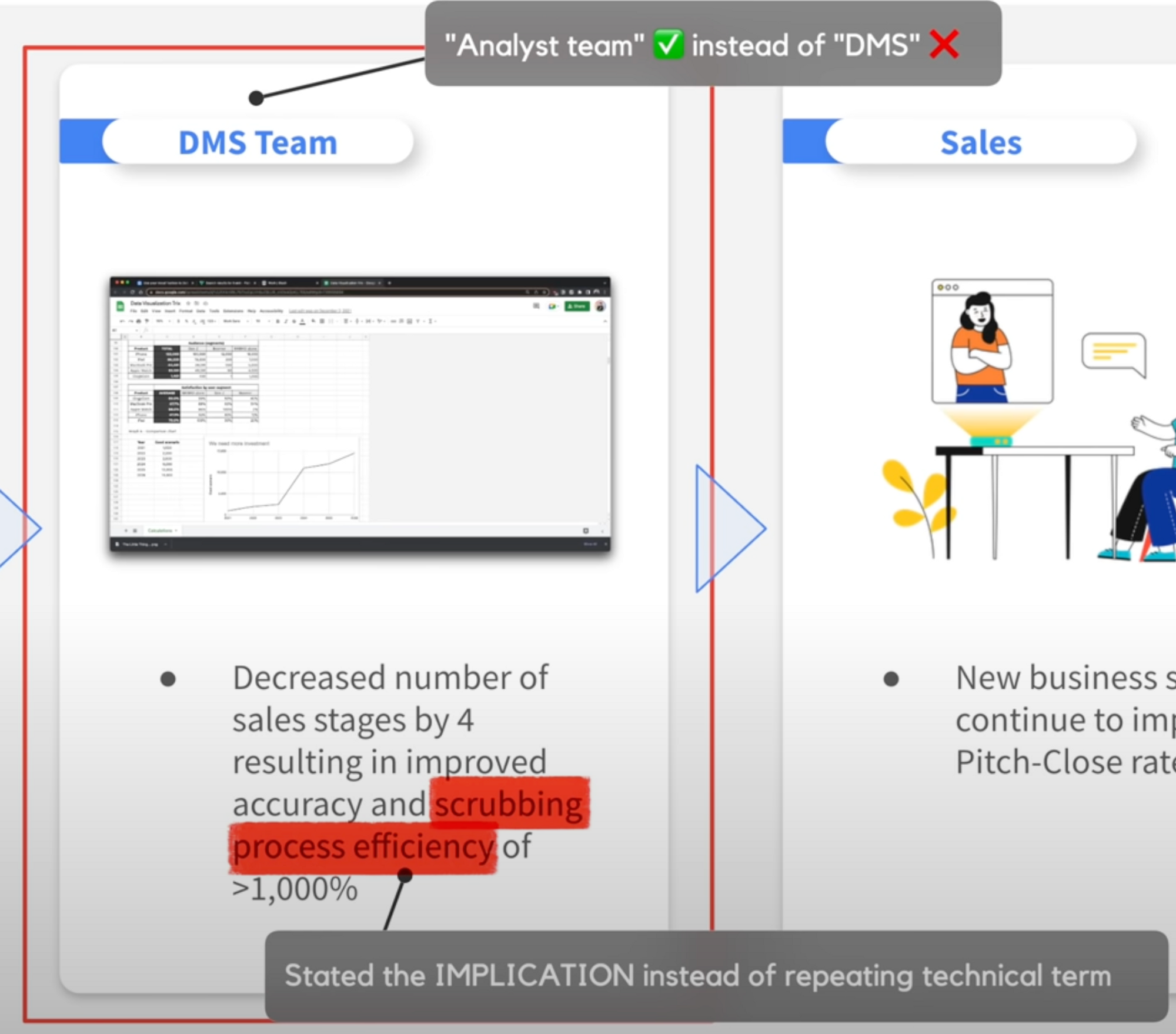
By opting for familiar terminology and explaining complex concepts in simple terms, you create an inclusive environment where everyone can understand and engage with your content. Effective communication skills are essential for conveying your message to a diverse audience.
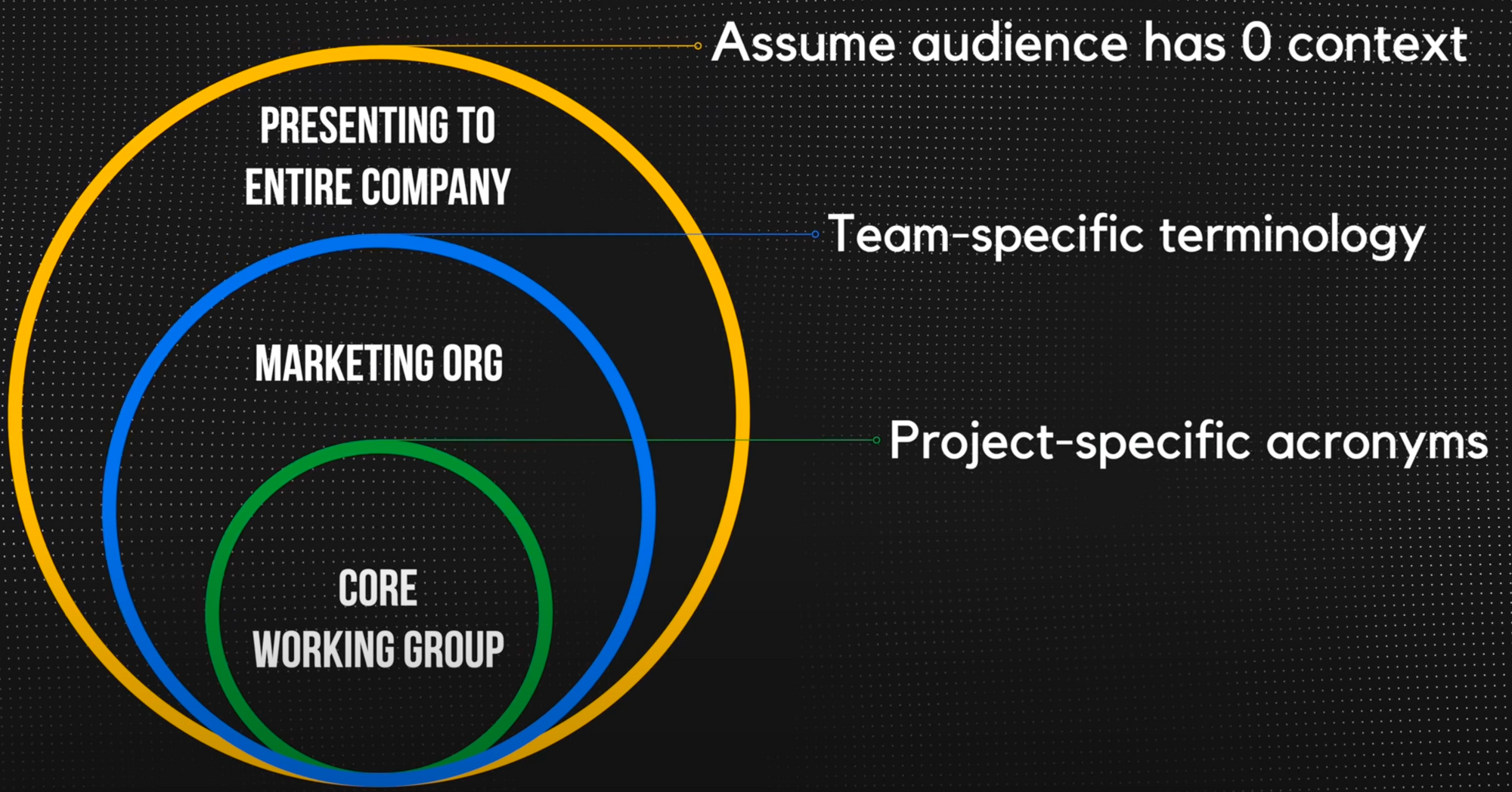
Presentation Etiquette Tips & Tricks
Now, let's explore some presentation etiquette tips and tricks to enhance your delivery:
- Arrive early and test your setup: Dial in a few minutes before the scheduled start time to avoid technical hiccups. Present your screen beforehand to ensure a smooth transition.
- Set clear expectations: Create a holding slide to inform participants when you will begin speaking. This allows latecomers to join without feeling lost and keeps everyone informed.
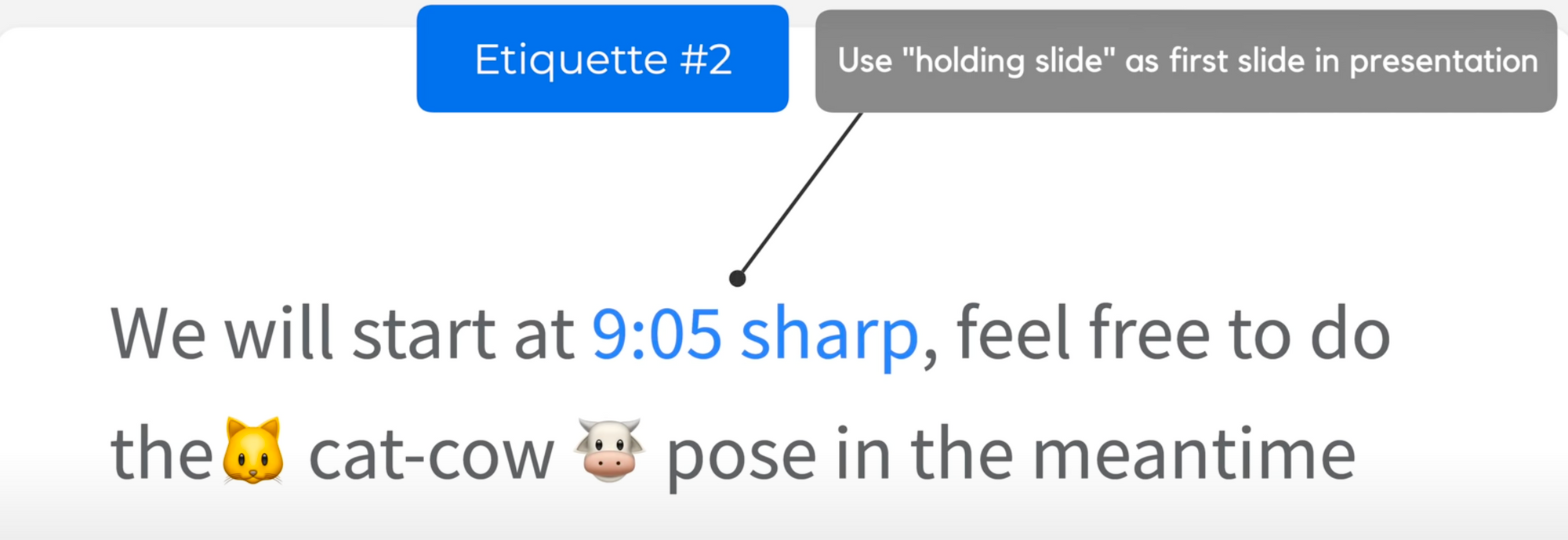
- Intentional engagement: While interactive elements can enhance your presentation, don't overdo it. Include polls, quizzes, or games only if they add value to your message or help reinforce key points effectively.
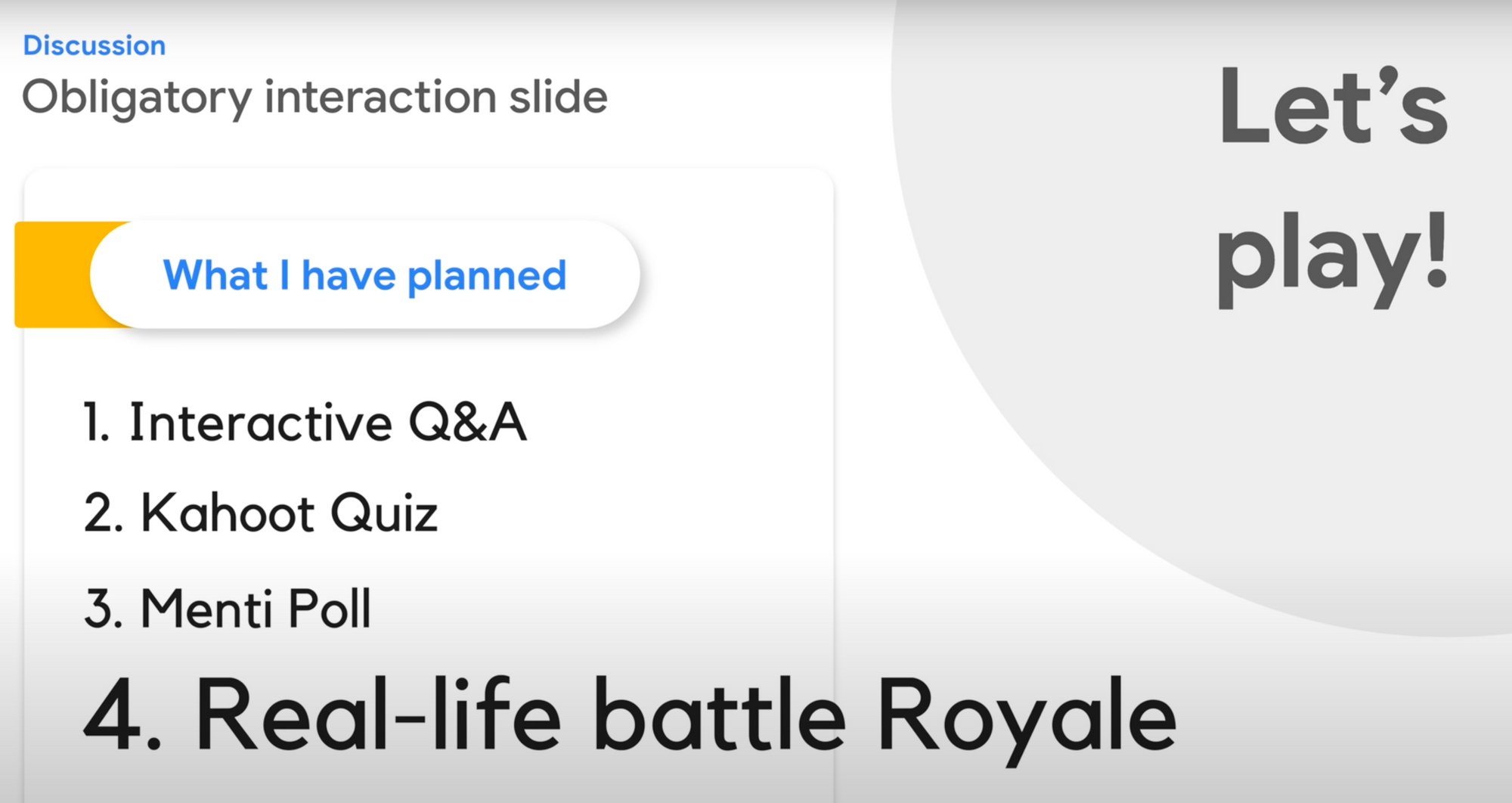
Rehearse Out Loud
Now, brace yourself for the tip that might sound a tad dull but, in my humble opinion, holds the utmost importance: practice, practice, and practice some more.
Treat your business presentations like captivating performances. According to the esteemed Harvard Business Review, rehearsing out loud is a game-changer. It's through vocalizing our lines that we discover the perfect pauses and tempo to drive our points home.
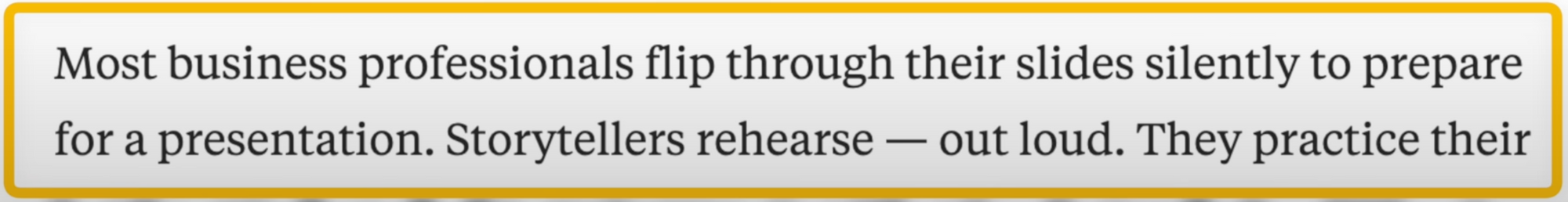
HBR also emphasizes the optimal duration for each slide: a concise 30-60 seconds. This keeps the audience engaged with fresh, visually stimulating content.
Personally, I tend to allocate 1 to 1.5 minutes per slide, but the key takeaway here is to time yourself during practice sessions. It ensures a seamless flow and keeps your presentation well-paced.
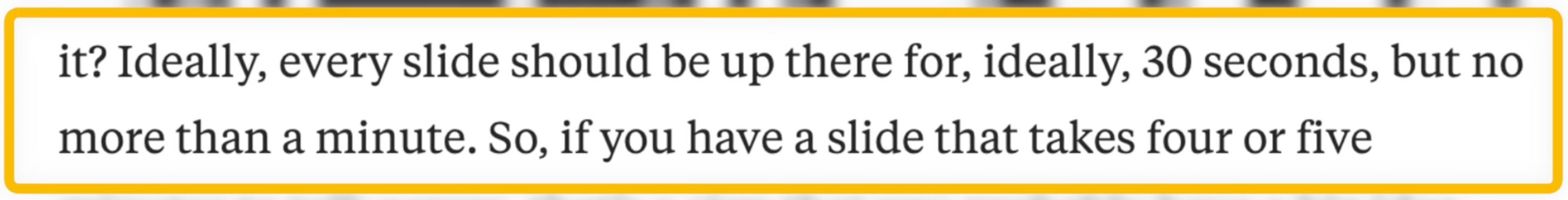
And let's wrap up with a practical gem: while using Google Slides, click the dropdown arrow next to "slideshow" and select "Presenter view."
This nifty feature displays your speaker notes in a separate window, allowing you to effortlessly navigate your presentation. Plus, there's an extra bonus—the "L" key enables the laser pointer for added impact 😎.
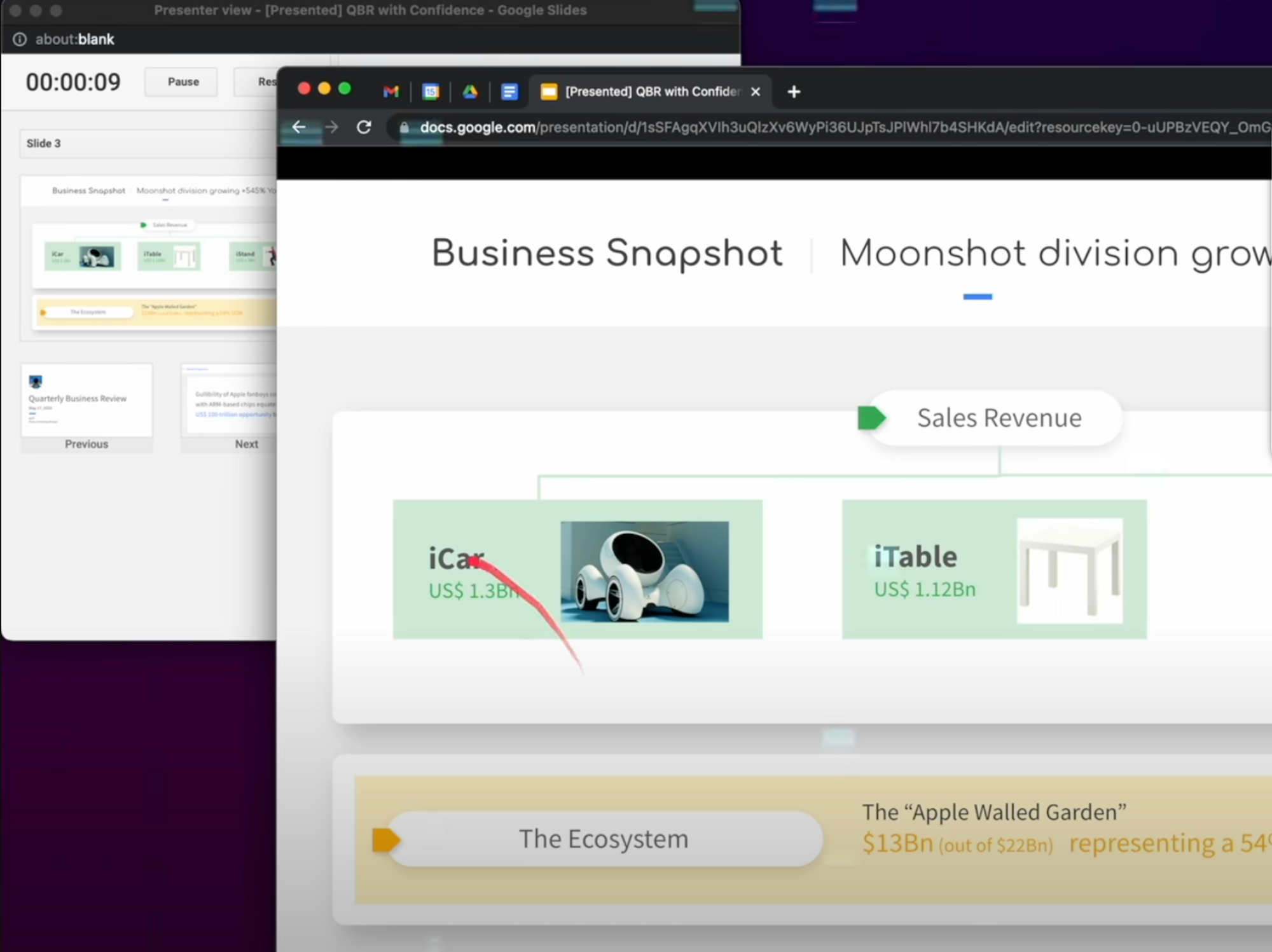
Say goodbye to boring data presentations
Check out my 7 Effective Tips for Presenting Data at Work video!