Top 5 ChatGPT Use Cases for Professionals
Hey friends - If you're tired of generic ChatGPT tutorials that only scratch the surface, you're going to love this. 😉
This post dives deep into five practical and actionable use cases, specifically designed for professionals like you. Learn how to leverage ChatGPT to enhance your productivity, streamline your workflows, and achieve better results.
Watch it in action
Resources
- Make a copy of the prompts
- Receive an insanely actionable tip every week
- The Open Role database I created
- Google Project Management Certification by Coursera
Technique #1: Context Cheating
We all know that providing context is crucial for getting the best output from AI tools. But let's face it, consistently coming up with relevant context can be a chore.
Frameworks: Instead of explaining the SCQA framework to ChatGPT, simply Google it, copy an existing explanation, and paste it into your prompt. This works for any framework, like PAS (Problem, Agitate, Solution) for sales copy or SMART goals for performance reviews.
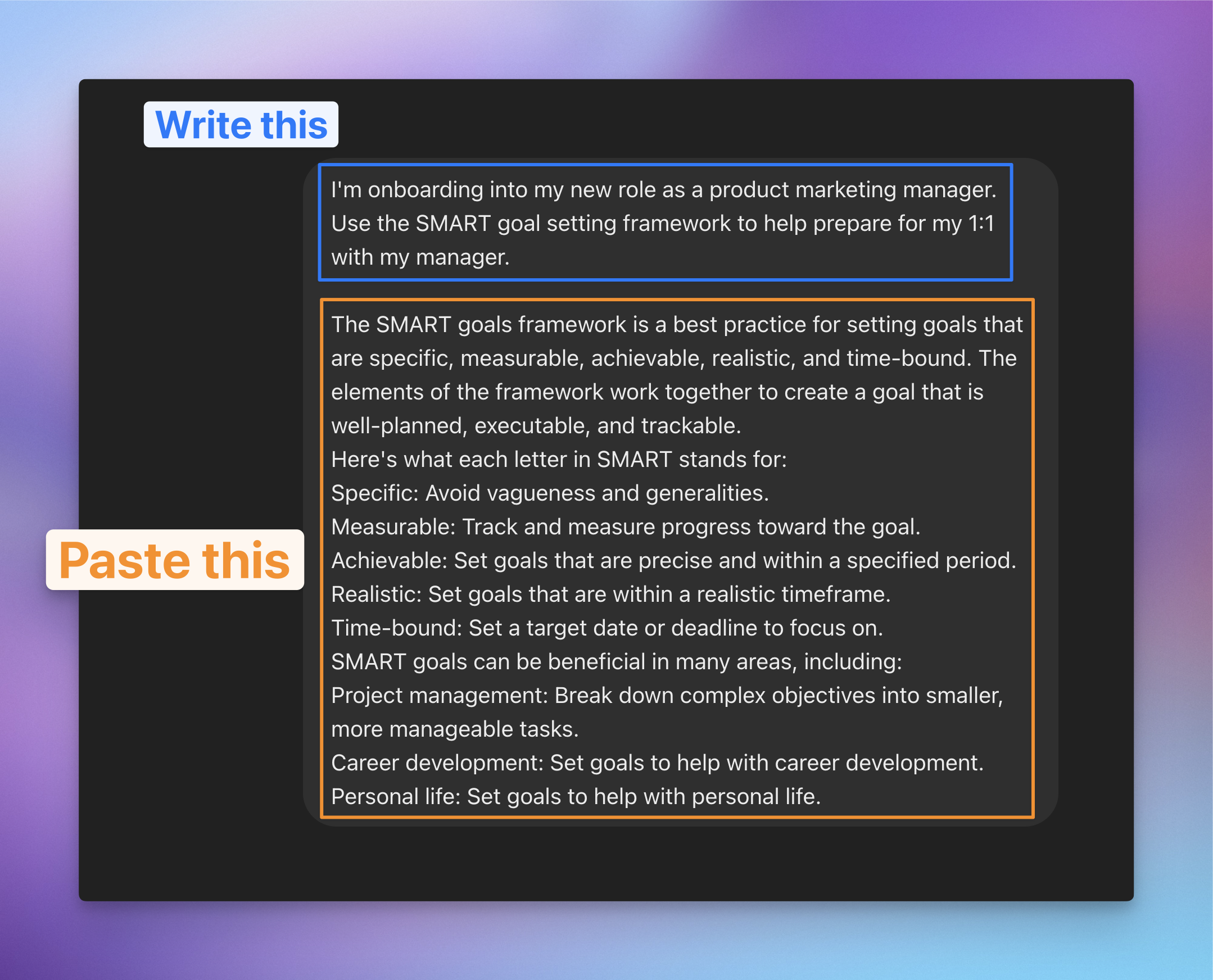
Companies: Want ChatGPT to write in the voice of a specific company? Copy and paste text from their website or blog. You can even ask it to "write in the voice of The Wall Street Journal," "New York Times," etc.
Authority Figures: Yes, it's slightly creepy, but you can even copy and paste the writing style of authority figures.
Pro Tip: You can paste URLs directly into ChatGPT to provide entire webpages as context. This works even better in Google Gemini.
Technique #2: Convert with Intention
Don't just ask ChatGPT for a generic summary of a lengthy report. Instead, give it a clear objective.
- For example, if you're preparing a slide deck on fast fashion based on a McKinsey report, ask ChatGPT to "prepare a business plan for traditional fast fashion companies like Zara to compete against new entrants like Shein and Temu," using the report as a source.
This ensures the output is tailored to your specific needs and goals.
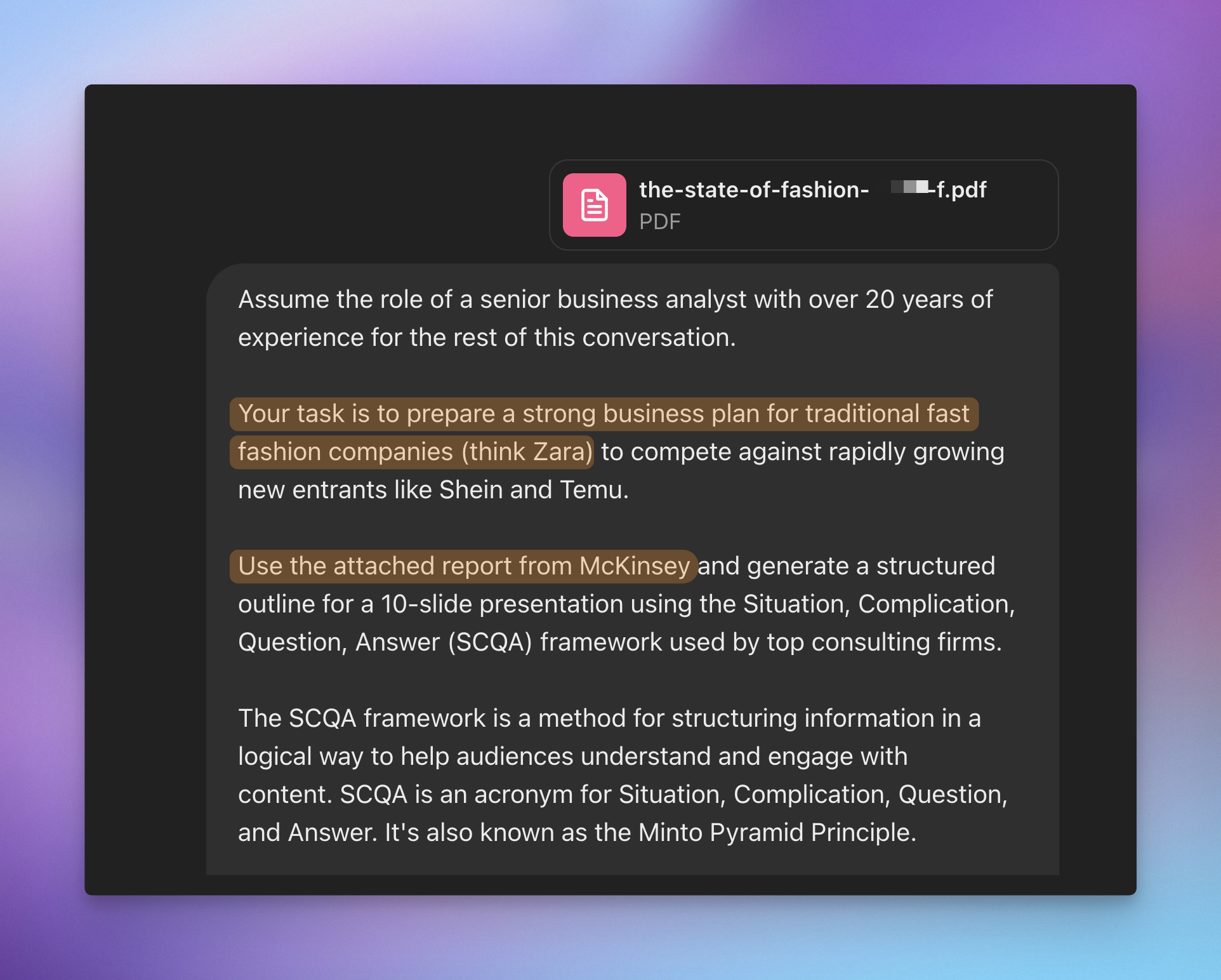
Technique #3: Answer Leveling
ChatGPT can be great for brainstorming, but the results can be inconsistent. Answer leveling provides a framework for generating higher-quality ideas:
- Start with a basic idea (Level 1).
- Then ask for a more advanced idea (Level 2).
- Finally, request Level 3 ideas based on the previous levels.
For example, when brainstorming marketing campaign ideas, Level 1 could be email marketing, Level 2 could be online/offline events, and Level 3 would generate more innovative ideas based on those examples.
Technique #4: Seamless Data Extraction
ChatGPT can extract and transform data into usable formats.
- For instance, you can extract open roles from a careers website and convert them into a table. Simply copy the text from the website, paste it into ChatGPT, and ask it to create a table with specific columns.
- You can then download the table as a .csv file and import it into Excel, Google Sheets, or Notion.
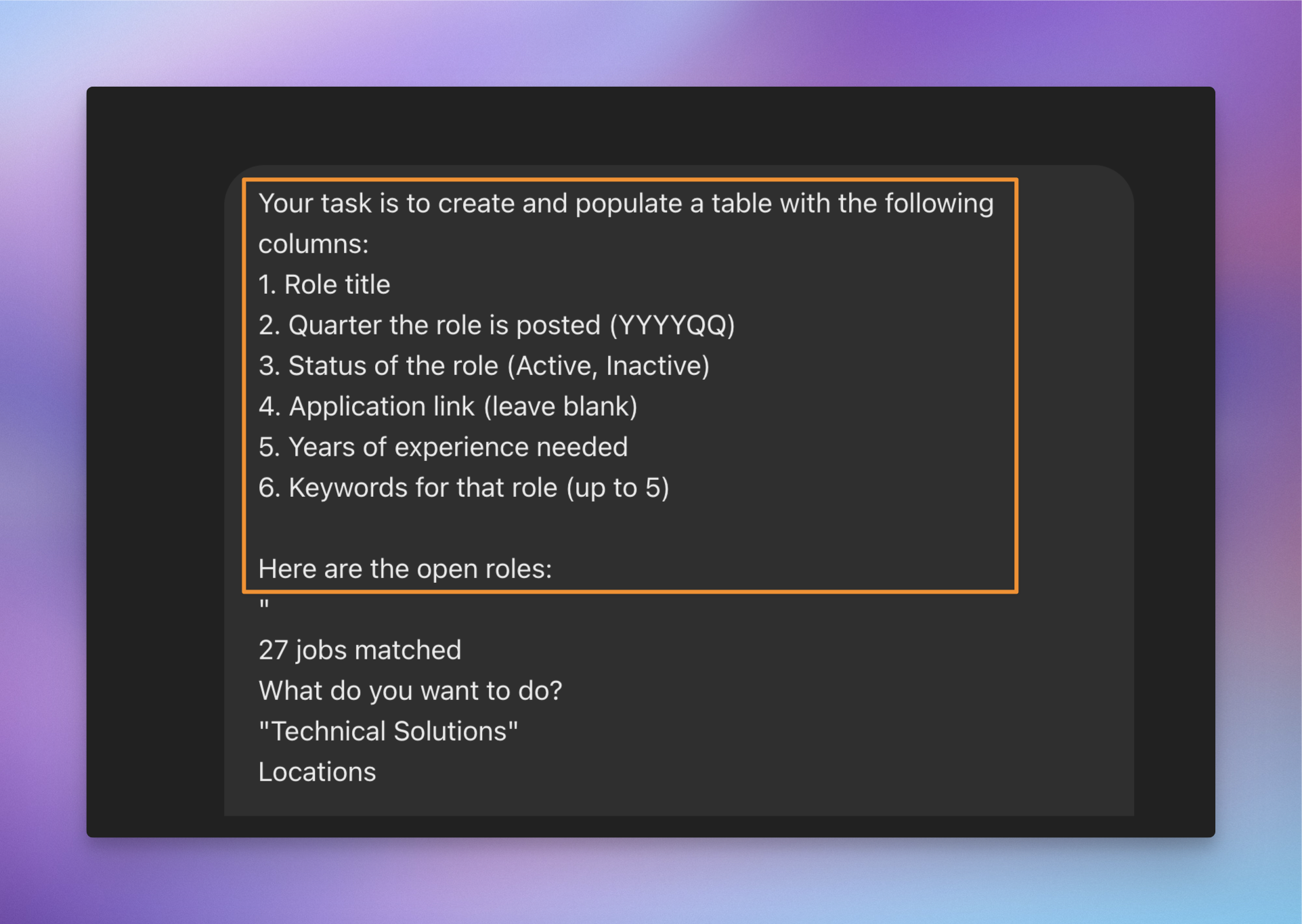
Technique #5: Uncover Actionable Insights
Analyzing qualitative feedback can be time-consuming. ChatGPT can help you categorize feedback, identify key insights, and generate data-driven recommendations.
- Provide ChatGPT with a list of qualitative feedback.
- Ask it to categorize the feedback and identify key insights.
- Then, ask for actionable recommendations based on the 80/20 rule.
If you enjoyed this...
If you enjoyed this, you might enjoy my AI for productivity playlist!