Top 3 Tips to STAND OUT on LinkedIn!
Resources
- How to Connect like a Pro on LinkedIn video
- Google Search Operators here (can bed used on LinkedIn)
- Kinsta study here
- LinkedIn Help Site here
- LinkedIn Help Twitter
Watch it in action
Tip #1 - Use Search Operators
This will help you quickly find people working in the exact role you’re interested in.
For example, let’s say I was interested in a Product Manager position at Apple. Instead of going through my connections and trying to find someone at Apple who can introduce me, I can simply type in:
- “Product Manager” AND “Apple”
Then click “People”, connections dropdown and click “2nd” to filter for all my 2nd degree connections who are currently working as Product Managers at Apple!
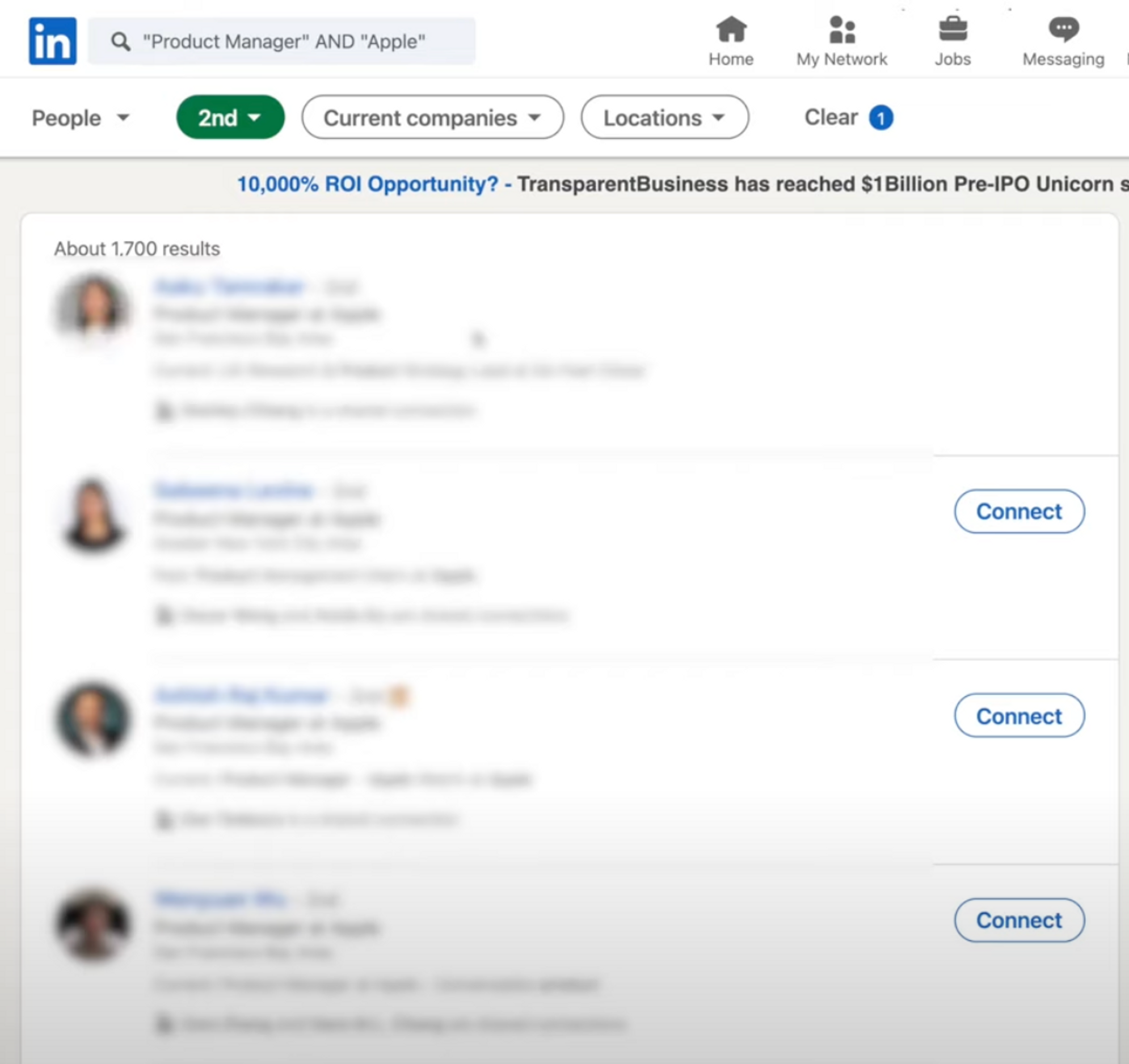
This also allows me to quickly and easily see who the first degree connections are and perhaps it’s time for me to buy them a cup of coffee and catch up.
Of course, even though they’re your first degree connections, make sure to send them a professional yet calibrated message, especially if you haven’t spoken to them in a while.
If your cold email or cold message skills are a little rusty, check out my “How to connect on LinkedIn” video for effective message templates.
Another example: let’s say you’re interested in multiple positions: both sales and marketing are up your alley. In that case you can type in something like:
- “Facebook” AND (“Account Manager” OR “Marketing Manager”)
This will show you a list of second degree connections working in either role.
In this instance, we actually used 3 search operators: AND, parenthesis, OR. These are just some of the basic Google Search Operators you might already be using for Google Search and Gmail. You can check a full list of them here.
Tip #2 - Publish LinkedIn Posts and Feature it
If you’re reading this post, I’m sure you’ve heard that the LinkedIn experiences section should be an extension of your resume. You’ve also probably heard of the basic rule to use third person for your resume, and first person for LinkedIn to come off as more personable.
While it’s best practice to stay concise and keep your experiences section clean, the flipside is that sometimes, you’re not able to fully explain all your contributions that resulted in a successful project.
So, what I would recommend is after you reach a significant milestone or wrap up a meaningful engagement, publish a LinkedIn post highlighting some of the work that you did, and tag your teammates who made the whole thing possible.
Not only does this show your appreciation for your co-workers, but you’re also able to expand more in that post about your responsibilities than you otherwise could in a few bullet points in your experiences section.
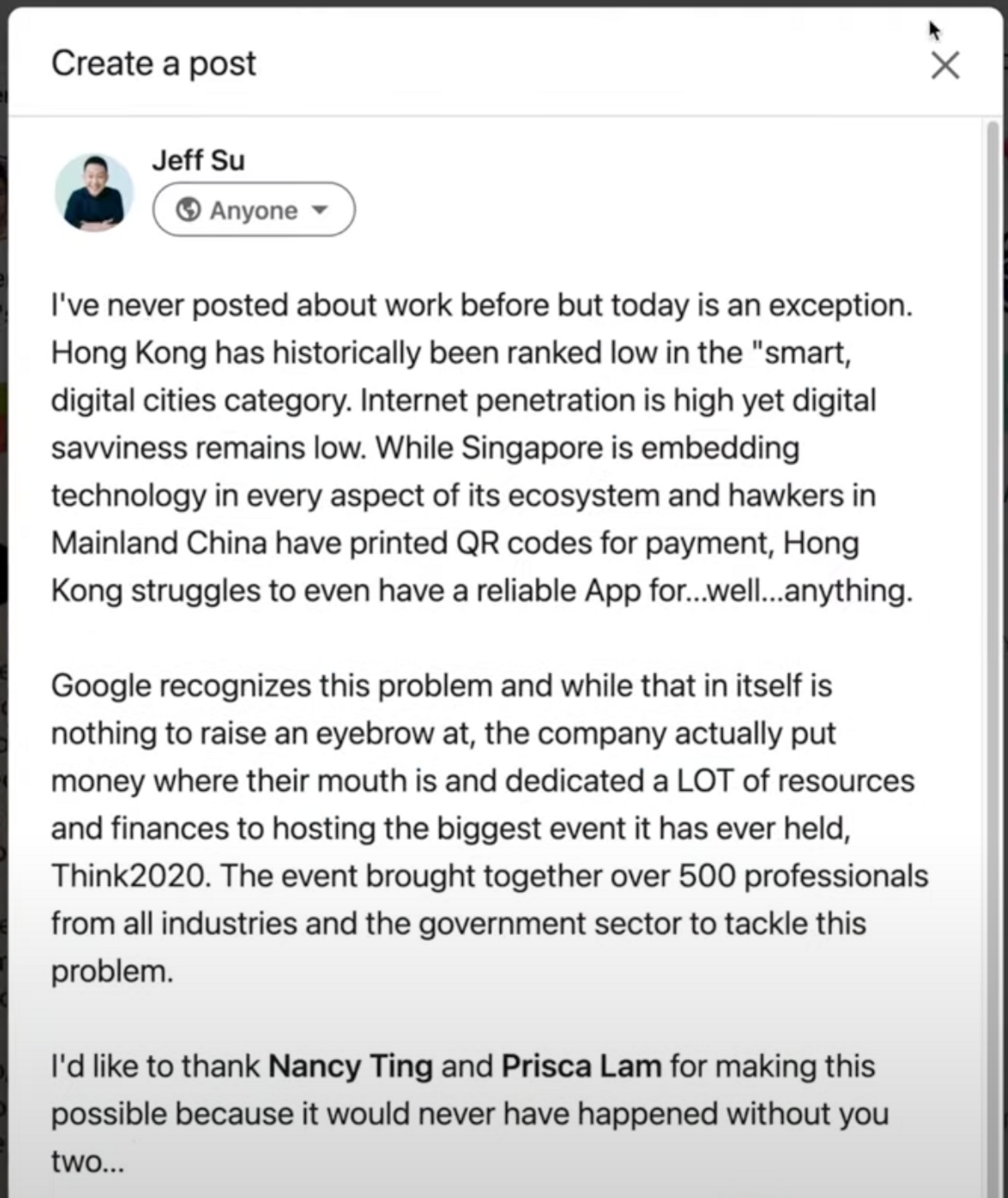
And the best thing about all this? If you feature that post, recruiters or potential hiring managers can read it whenever they’d like when they come across your profile. Trust me when I tell you not a lot of people know about this trick...yet!
Furthermore, there’s been a recent study by Kinsta showing how 1% of LinkedIn users create over 99% of the content. Put another way, this is a huge opportunity for you to instantly stand out among your peers.
Of course, publishing a LinkedIn post can give a lot of us anxiety, especially since it’s public, anyone can see it, and the idea of self-promotion seems a bit arrogant. Trust me, I felt, and I feel, the exact same way.
Then I came across something Roberto Blake, and Ali Abdaal said, both of whom are very successful entrepreneurs, and essentially they argue that if you don’t advocate for yourself and for your work, if you don’t respect yourself enough to do so, how can you expect anyone else to?
Their arguments have made me more confident about sharing my work publicly and hopefully serves as inspiration for some of you as well, especially when there’s that practical benefit of having the full project being featured on your LinkedIn profile.
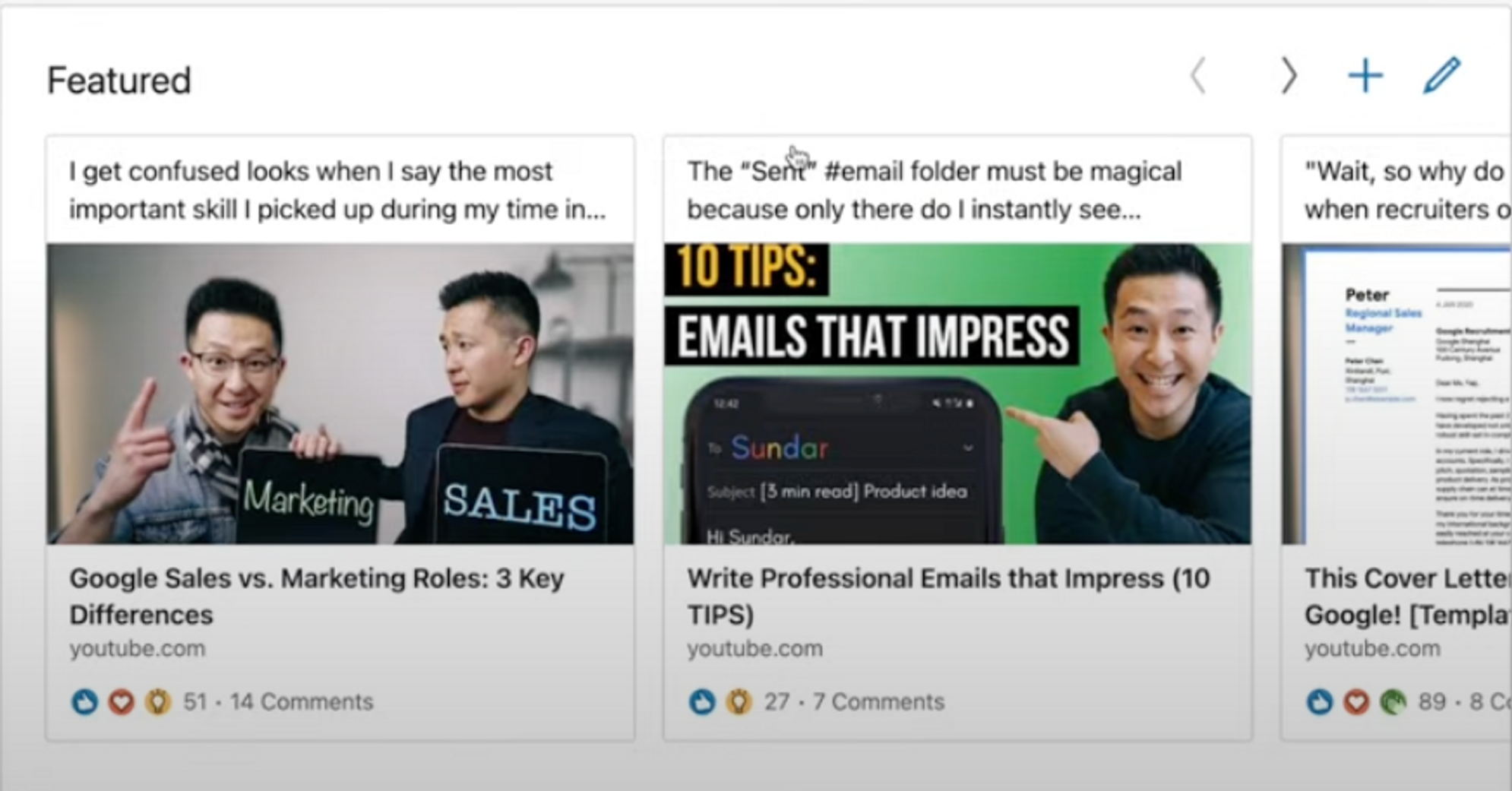
Tip #3 - Find Out if your Profile is Restricted
Full disclosure: this has never happened to me so I’ve never gone through the process myself, but a recruiter friend of mine told me about this and I thought it would be good to share with all of you.
Basically the most obvious sign that your profile got restricted is you are now required to know the email address of every single person you try to connect with.
This happens when 5 people have clicked the “I don’t know this person” option after you send a connection request.
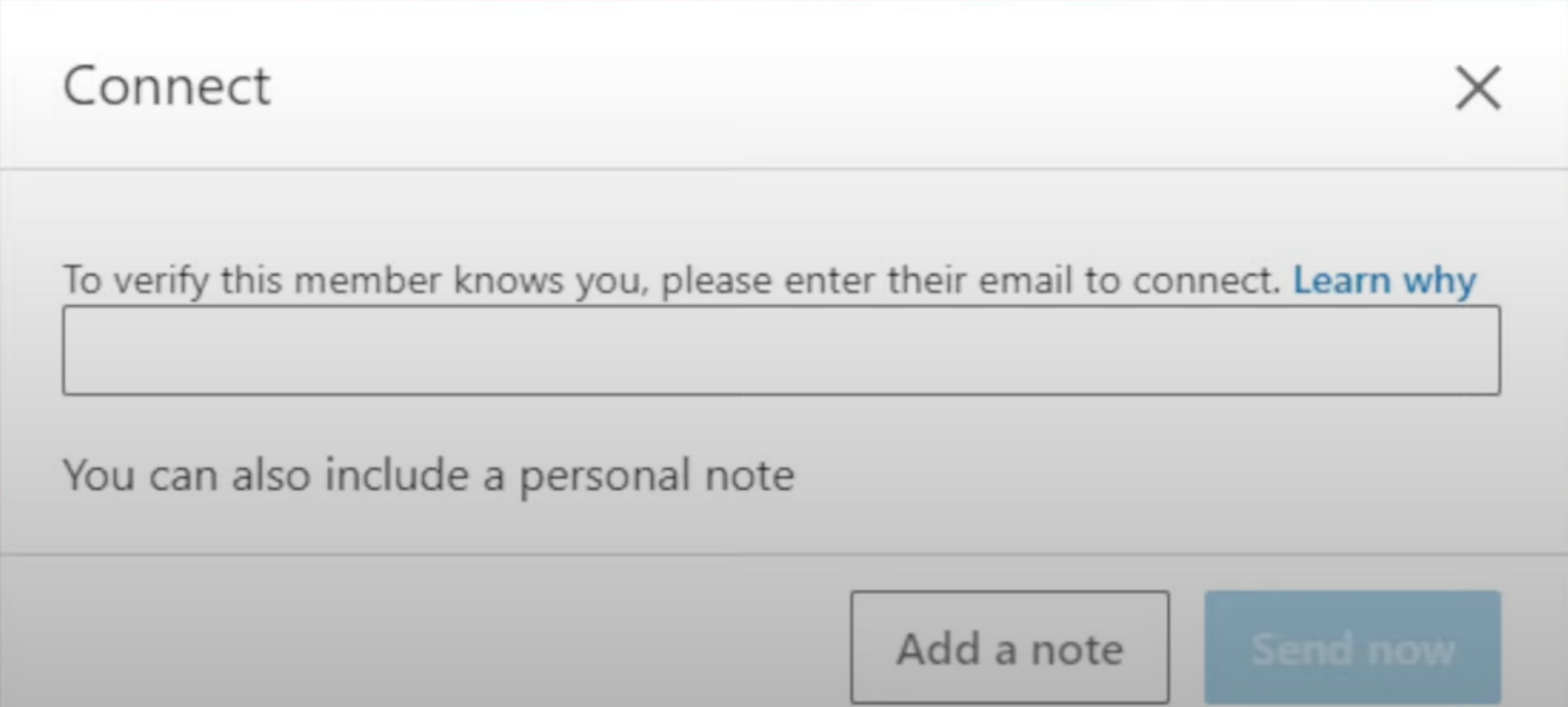
If this happens to you, there are 2 ways for you to get your profile unrestricted:
- Go to the LinkedIn Help Site, which I’ll link down below, click “Other”, type in “account restricted” and click “Create a Support ticket” to let the LinkedIn team know you understand the issue and ask for forgiveness
- Apparently you can just tweet at them @linkedinhelp for assistance
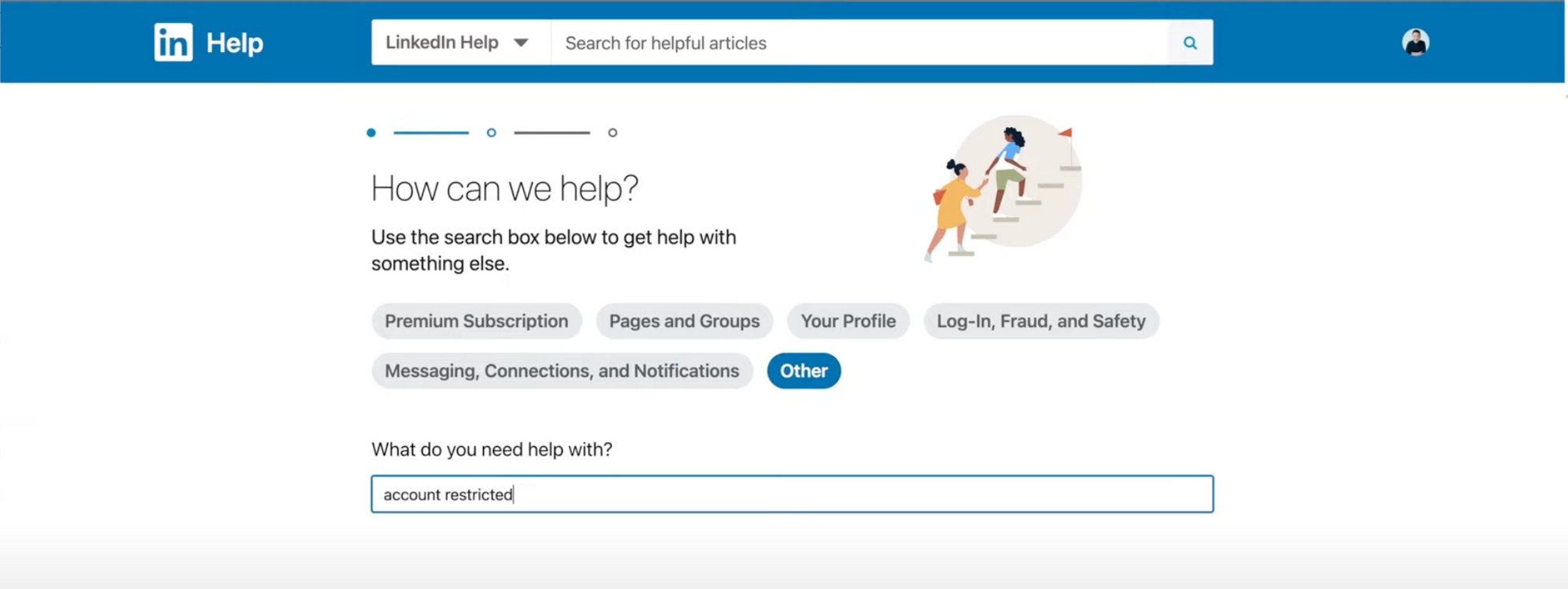
Again, this has never happened to me so I’ve never gone through the support process, but if you are someone whose account is restricted, hopefully this is helpful.
To be honest, I wish LinkedIn made this “restricted” rule more public because this would actually encourage more of us to send high quality connection requests rather than just clicking that “connect” button.
Want more tips for LinkedIn?
If you're struggling to come up with engaging messages to send via LinkedIn, check out my LinkedIn Tips & Tricks playlist!