Productivity
When I first joined Google back in 2016, I was the first person ever to fail the sales case study three times in a row.
I had joined the SMB Sales team (now called GCS Sales) as an Account Manager, and to say I was struggling would be an understatement. My manager literally had to contact People Operations (HR) to check if failing this many times would affect my probation.
I was objectively the worst person on the team.
Fast forward two years, and I was consistently ranked in the top 5% of Google salespeople globally. In one quarter (2019 Q4), I even ranked as the number one salesperson in Google - worldwide.

What the hell happened?
The Power of Systems
After almost handing in my resignation letter, I realized something: The system I rely on at work is just as vital as my technical skills. In fact, I quickly found that most professionals are held back by their systems, not by their abilities.
After my first training quarter at Google (where every new salesperson gets an automatic pass), I created a system in Google Sheets to track every single call I made to my clients, what products I pitched, and how much they ended up spending 2 weeks after our conversation.
This system (well, spreadsheet really) helped me double-down on talking points and solutions that resonated with my customers and allowed me to hit my sales targets even though I was still objectively a bad salesperson. It wasn’t fancy, but it worked - and it allowed me to focus on what was actually driving results.
Over time, that basic spreadsheet, which I designed for just one task, evolved into a full comprehensive system I now call the CORE Workflow - and which has absolutely transformed the way I work.
The Core Workflow
The CORE Workflow integrates all the tips, tools, and techniques I’ve learned into one seamless system:
Capture: Capture is the foundation of a reliable workflow—it ensures that every task, idea, or piece of information has a dedicated place, so our brains can let go of holding onto it. For example, when I have a brilliant idea mid-commute, it’s captured with a single tap in Google Keep with the “#thoughts” label.
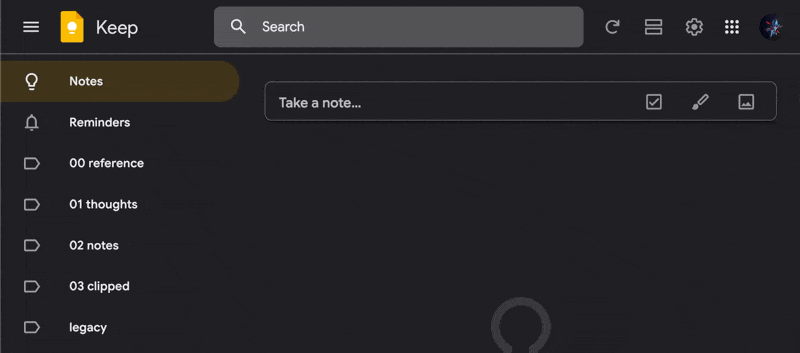
Organize: Organize allows for seamless retrieval of the information captured in the previous step. For example, emails with action items are labeled with “Follow-Up,” new files are automatically added to a dedicated Drive folder, and notes are treated differently than ideas. This way, everything is grouped intuitively, making it easy to access when needed.
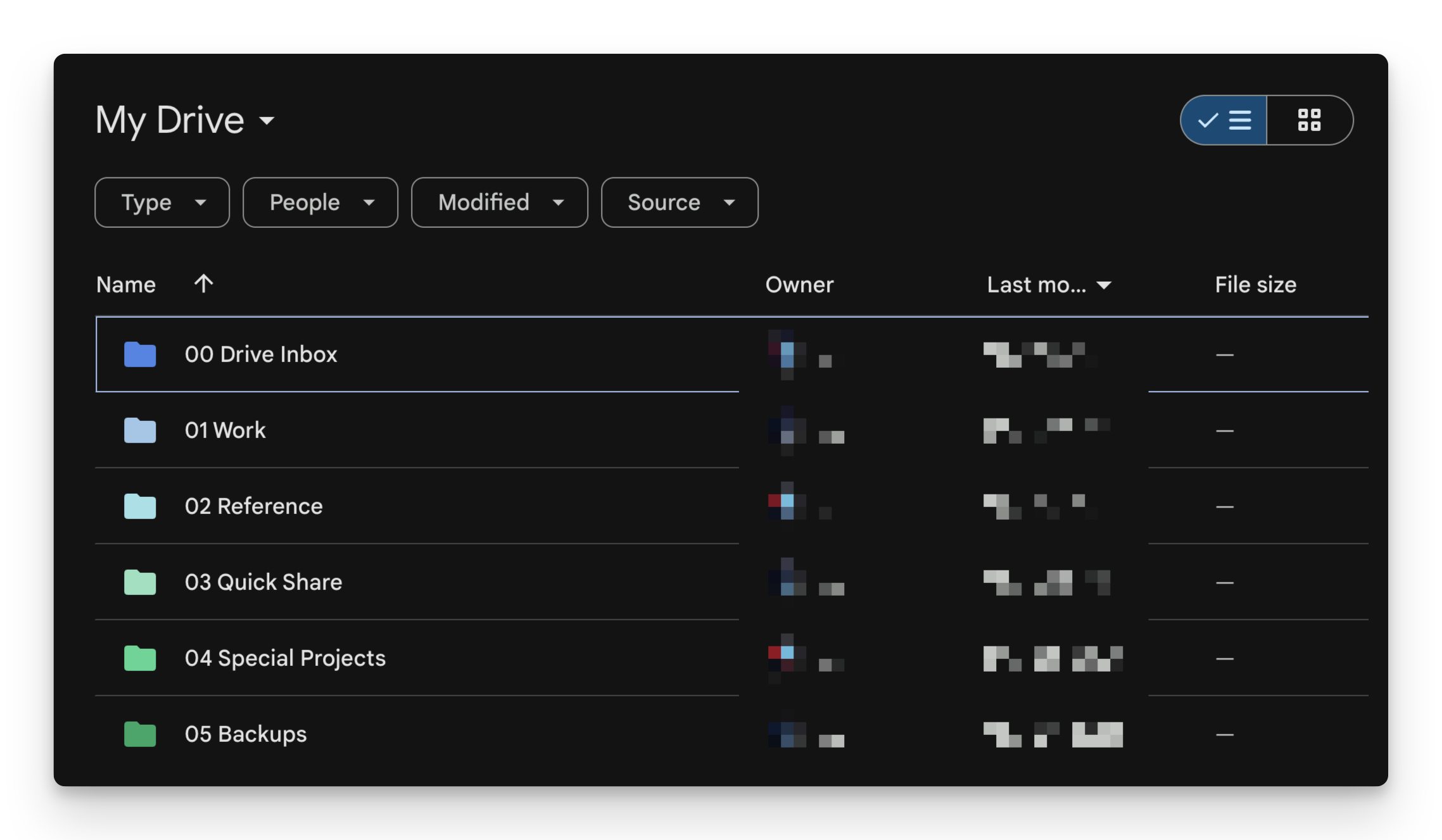
Review: Review is about quick, frictionless check-ins to ensure your workflow stays on track. For example, during a daily review, you might adjust today’s priorities based on yesterday’s progress or archive unnecessary tasks to keep your workspace focused.
Engage: Engage means taking purposeful action with zero distractions, turning your system into results. A 90-minute Focus Sprint, where notifications are silenced and top-priority tasks are front and center, is an example of how this phase brings clarity and progress to your workday.
How Is This Related to Productivity?
We all define “productivity” a little bit differently.
At work, this could mean something as simple as:
- Using Google Tasks to ensure no action items slip through the cracks.
- Leveraging the PARA method in Google Drive to organize files intuitively.
- Creating filters in Gmail so emails automatically land in the right folders.
Or it could mean something as complex as building out an entire system to track your customer calls.
In life, this might mean looking for ways to reduce the friction of building healthy habits, like using a pretty Notion Agenda Template to start the day or paying slightly more for the gym that's on the way back home.
And with the advent of tools like ChatGPT and Google Gemini, this also means staying up-to-date on the practical applications of AI in our lives.
Luckily, you've come to the right place 😉
Want to take things further?
If you’re a professional looking to become (even) more productive and organized in the workplace, I highly recommend you check out the Workspace Academy, where I distill 10+ years of experience into a comprehensive video course.

You’ll learn how to:
- Capture, organize, review, and engage with purpose.
- Implement automation tools to save hours every week.
- Create a workflow tailored to your unique needs.