Plan a Productive Day on Notion
Believe it or not, 5-10 minutes is all you need to start your day right! And if you are a Notion you're in luck because I've created a template you can use right away 😁
Resources
Watch it in action
Weekly Agenda Section
I like to use the year, month, and day format in the title because allows me to order my titles chronologically.
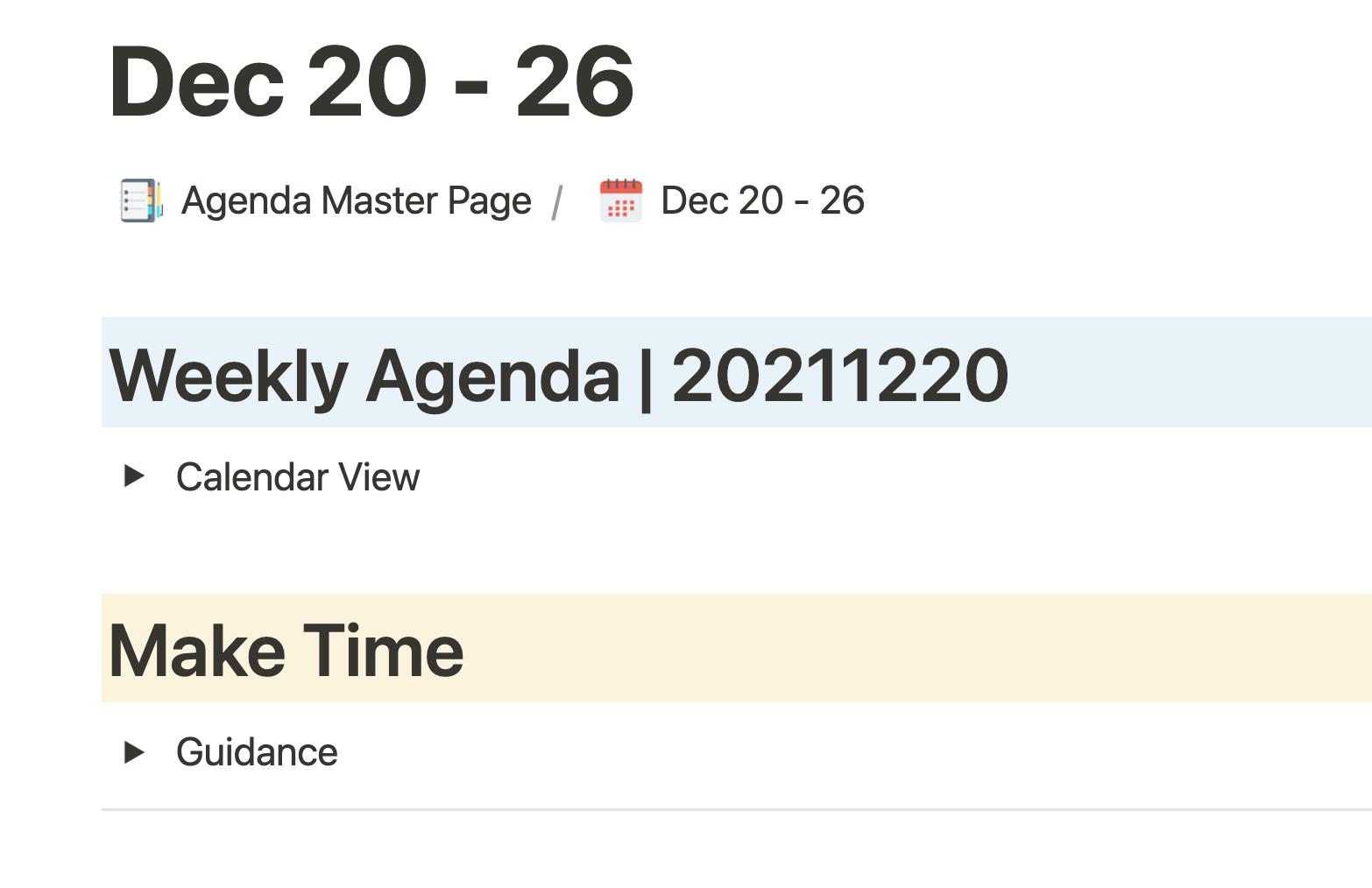
For those of you who are a little more visual, you can include a toggle calendar view that lets you easily see your upcoming events!
“Make Time” Section
After reading the book “Make Time” by Jake Knapp and John Zeratsky, this next concept really stuck with me. They mention the idea of highlight:
Highlight - something I will focus on and get done today
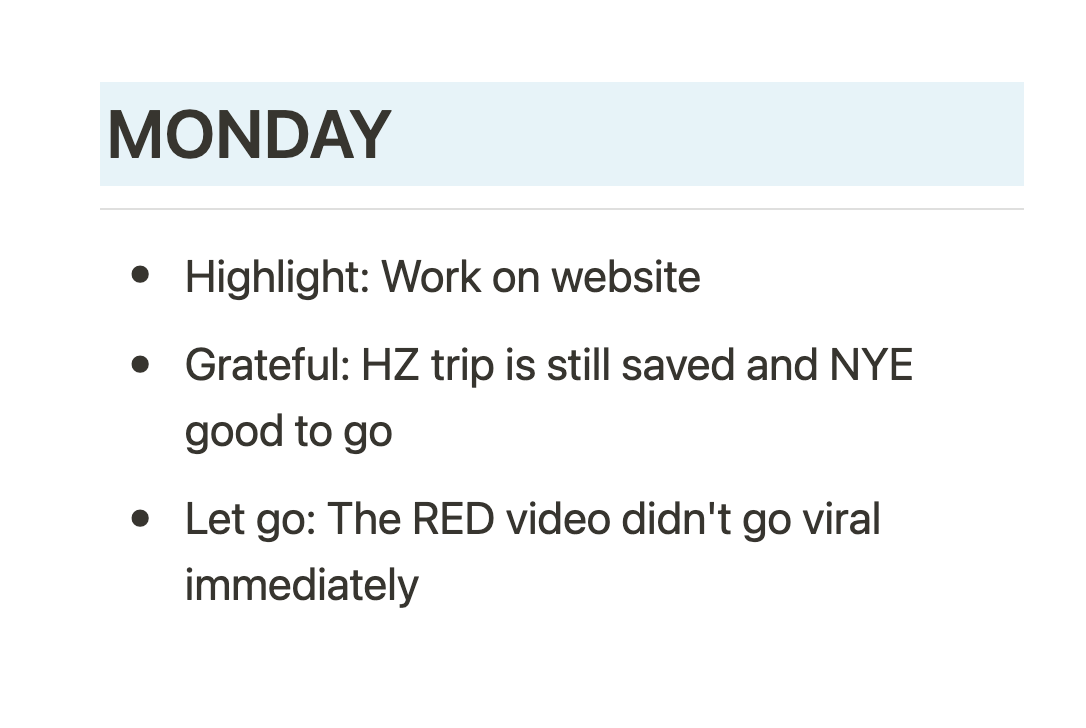
It is something you purposely make time for at the beginning of the day. This doesn’t always have to be something “productive” or work-related. It could even be as simple as—go out for a 30 min walk
I think we could all be a little more intentional, especially when it comes to prioritizing ourselves. ☺️
Each Day of the Week
I like to write what I’m grateful for and what I want to let go of on a daily basis. It’s good to get into that habit!
Mapping out a template for each day of the week is helpful because if you don’t plan ahead, it’s very easy to get lost in the endless streams of work and emails. 😵💫
Daily and Weekly To-do’s
Under your daily to-do list, you can create a template button that generates a checkbox for you OR type in “/to-do list” to select the checkbox. There’s nothing more satisfying than seeing that line across your task item after you’ve completed it!
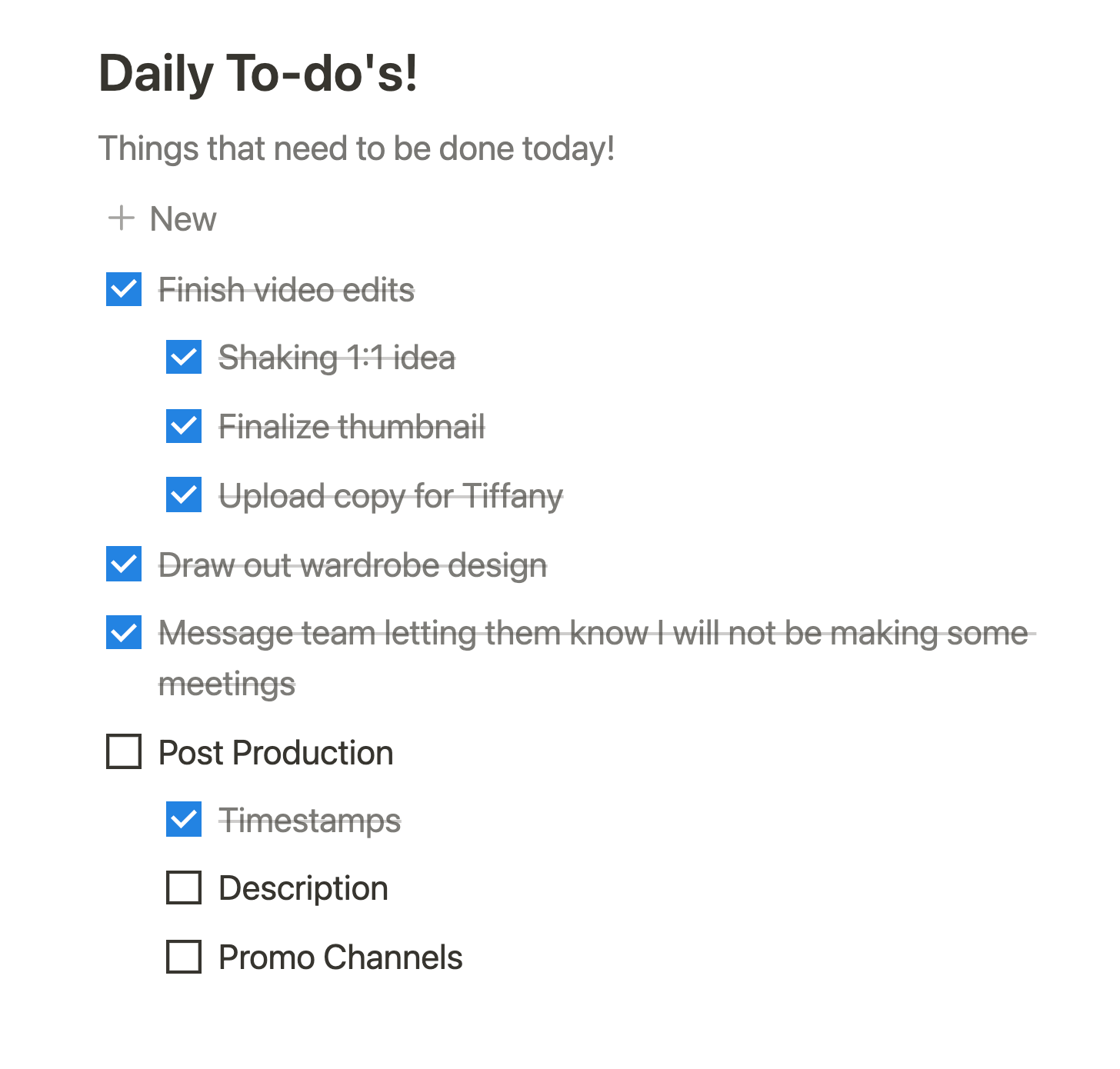
In cases where you won’t be able to complete the item during the day and need to postpone it, I would simply drag that action item under my weekly to-do list instead.
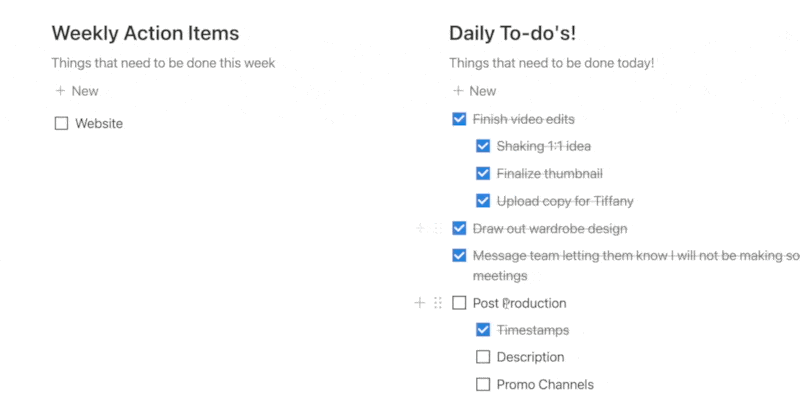
It is helpful to revisit this section of your planner throughout the day to make sure you’re on track to completing your tasks. Most importantly, remember to complete your HIGHLIGHT that you set for the day!
Optional - Workstream Section
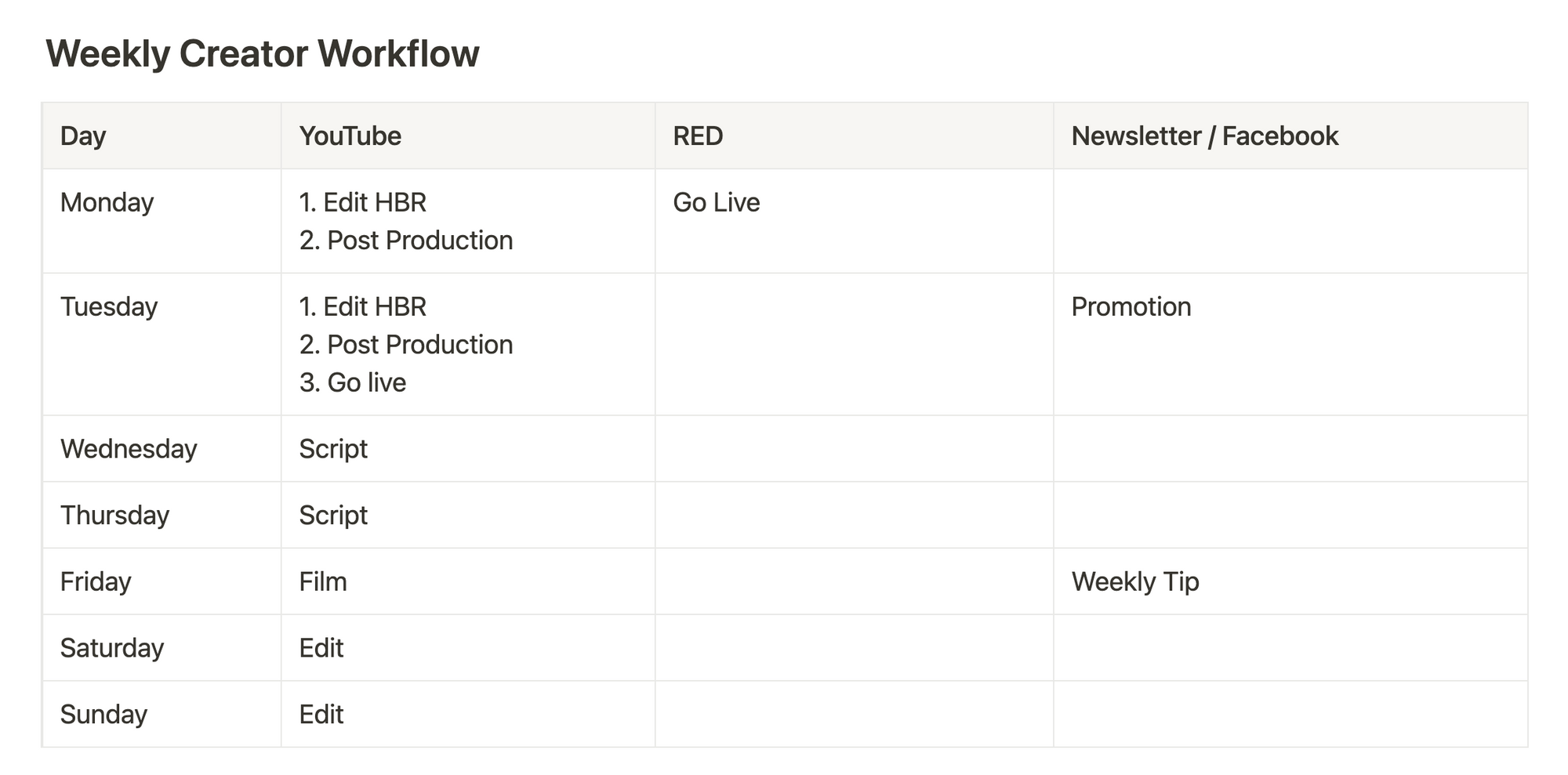
This section is handy if you have projects that span multiple days or weeks, or maybe you have a side hustle! For me, I have workstreams for my videos, newsletter, and website. I’ve actually updated my workstream section quite a bit over time so it’s more efficient. I talk more about it here!
Take it a step further…
Check out how I capture and organize my ideas and tasks effectively here!