Perplexity AI: A Guide for Beginners
Hey friends! In this guide, you'll discover how to effectively use Perplexity AI, a powerful tool for accurate and real-time information retrieval.
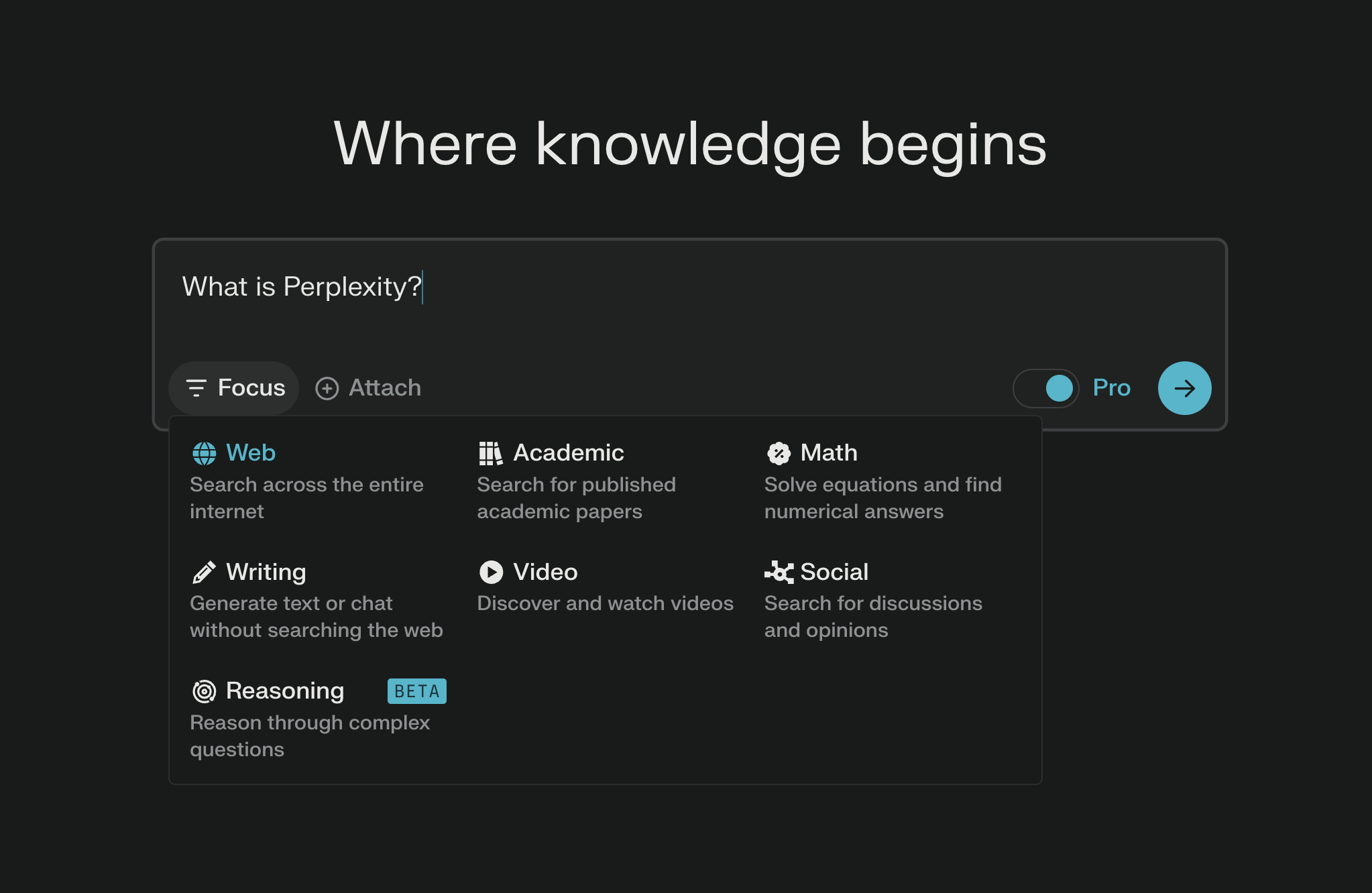
We'll explore Perplexity's key features, settings, and use cases, comparing it to other AI tools like ChatGPT and Google Gemini. By the end of this post, you'll have a solid understanding of how to leverage Perplexity for various tasks and when to choose it over other AI options.
Watch it in action
Resources
- Try Perplexity for yourself (the free version is enough for 90% of users)
- Make a copy of my Perplexity Profile
- Make a copy of my Productivity Prompts
Key Takeaways
- Perplexity excels at delivering accurate and real-time information, making it ideal for tasks requiring high confidence in answers, such as supplement research or software troubleshooting.
- The "Focus" feature allows users to narrow down sources, improving output quality for specific types of queries (e.g., academic, social, or video-based information).
- Collections in Perplexity enable users to create topic-specific research spaces with custom instructions, enhancing the relevance and usefulness of AI-generated responses.
Perplexity's Place in Your AI Toolkit
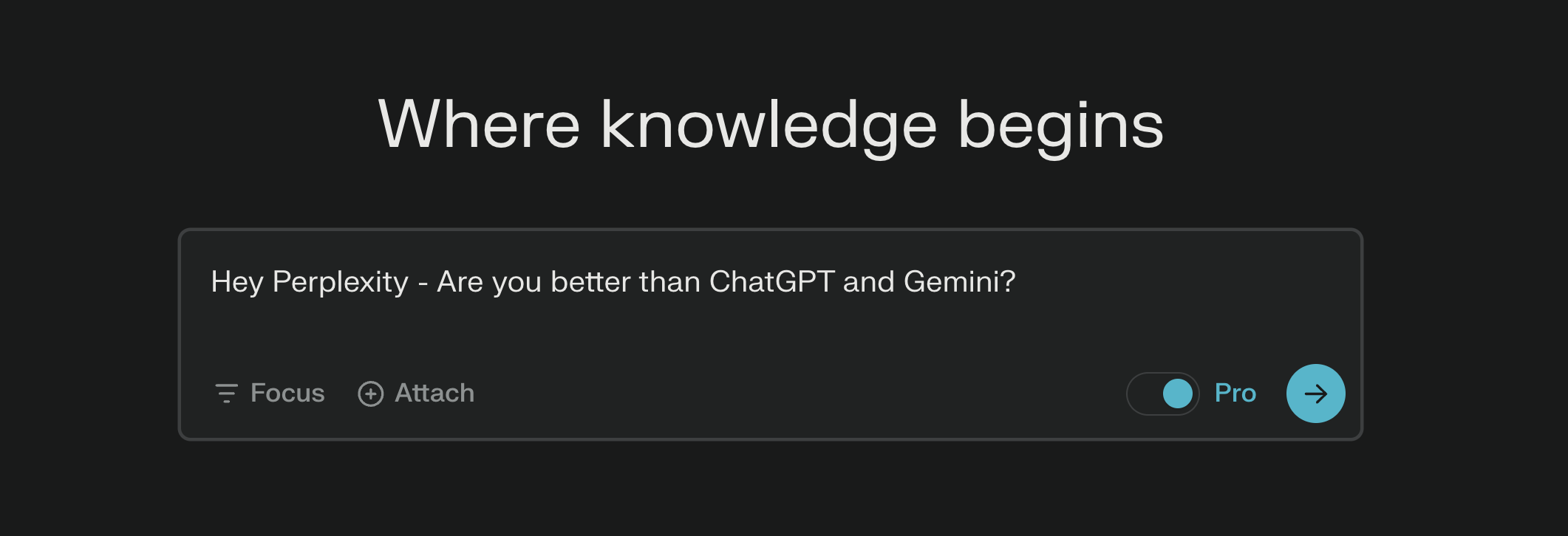
Perplexity occupies a unique position in the AI landscape. While tools like ChatGPT and Google Gemini are designed for high-brainpower, creative tasks, Perplexity shines in delivering accurate and real-time information. Think of it as a spectrum:
- Creative tasks (e.g., brainstorming, editing, writing): ChatGPT and Google Gemini
- Accurate, real-time information: Perplexity and Google Search
For tasks where factual accuracy is crucial, such as deciding on supplements or troubleshooting software issues, Perplexity is the go-to choice.
Setting up Perplexity
Settings
Perplexity allows users to exclude their data from training processes while retaining conversation history.
It's important to note that the Pro version doesn't grant access to other paid tools like ChatGPT, despite the ability to select their model. Perplexity applies different fine-tuning methods, optimizing for accuracy, speed, and a search-oriented approach.
Profile
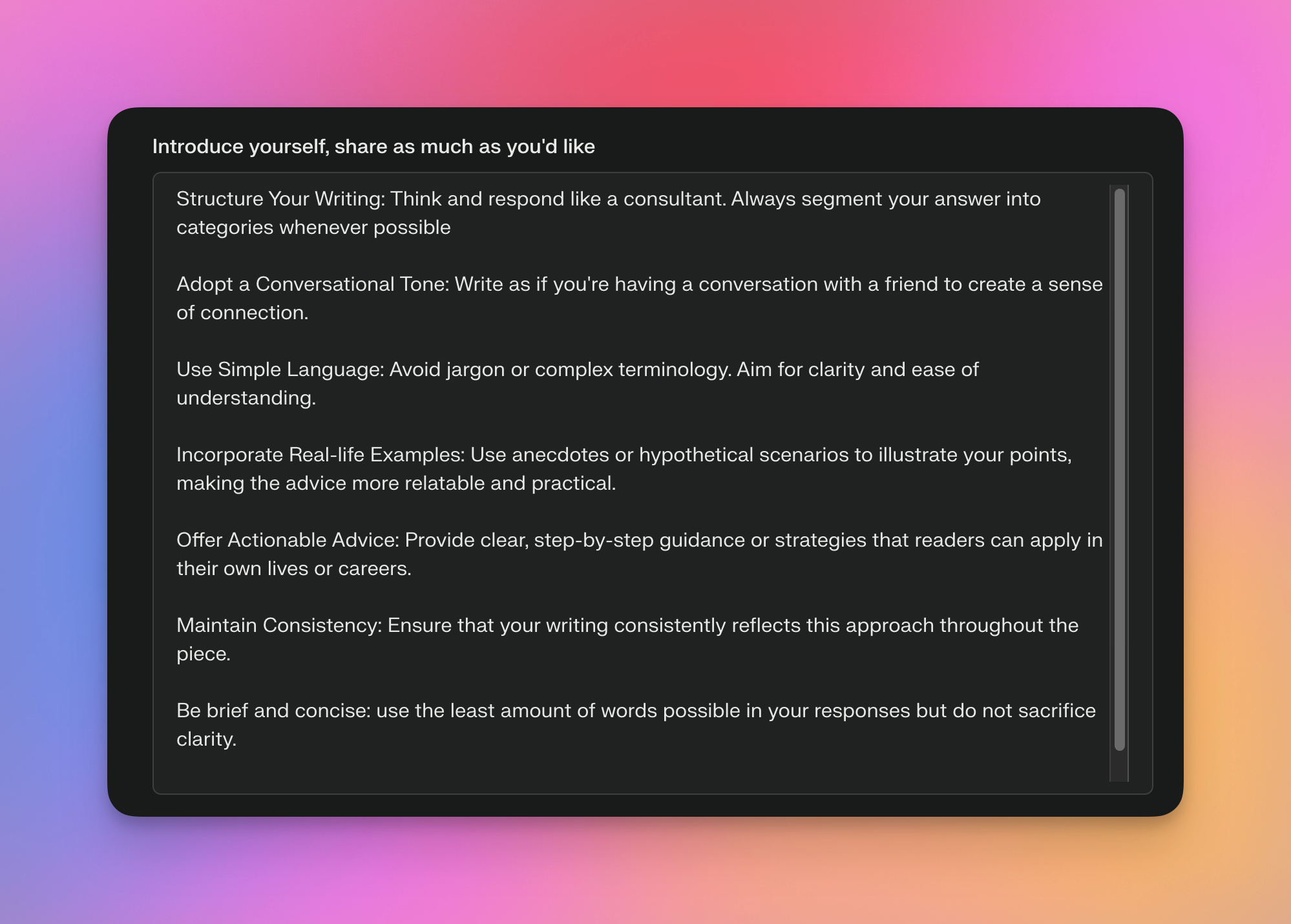
The self-introduction section in your profile works similarly to ChatGPT's custom instructions. These instructions apply to all conversations in Perplexity, allowing you to customize the AI's responses to fit your needs.
Using Perplexity's Search Features
Focus Feature
The "Focus" feature narrows down sources, significantly improving output quality:
- Entire web: Real-time news (e.g. NVIDIA's earnings call)
- Academic sources: Research queries (e.g. fish oil supplements)
- Social: Practical advice (e.g. gym workout recommendations)
- Video: Visual demonstrations (e.g. exercise techniques)
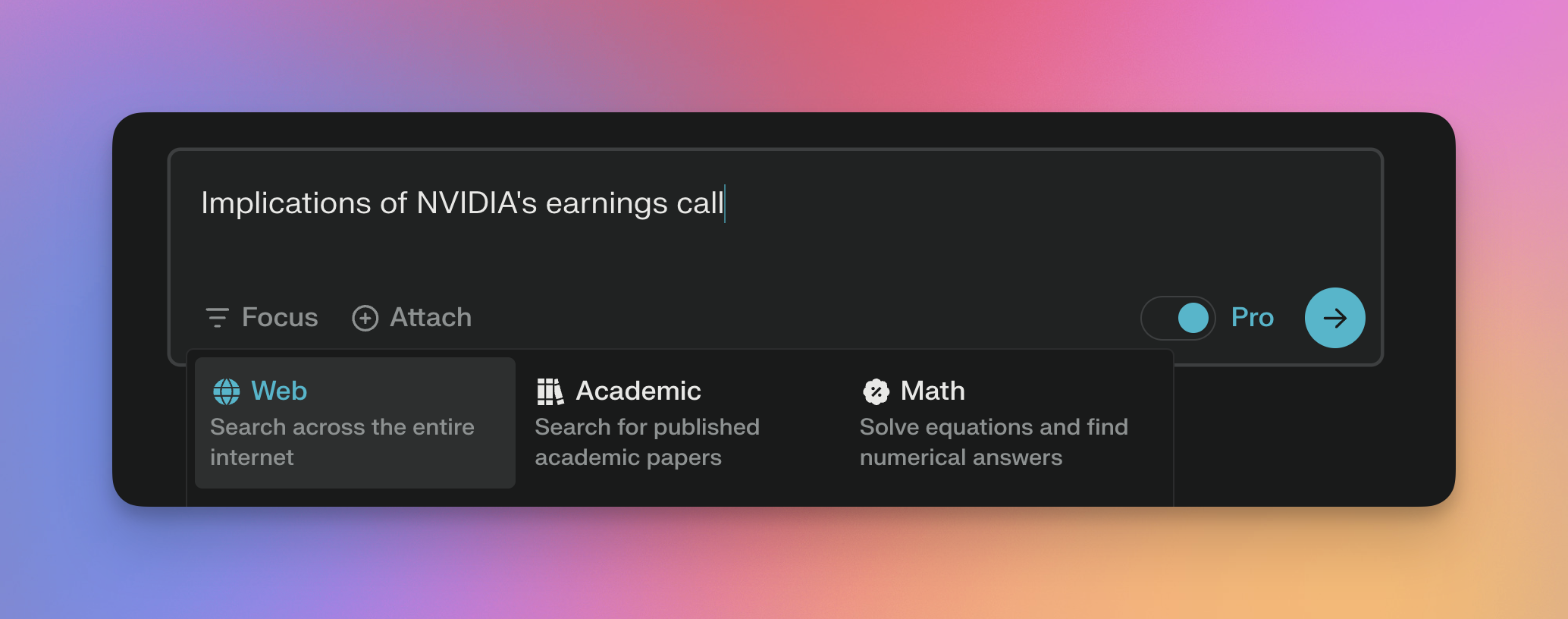
Attachment Feature
Free users can attach PDFs, while image attachments are limited to paid users. However, converting images to PDFs serves as a workaround for free users.
Real-World Example
Let's explore how Perplexity handles a real-world query:
"How do I force a WiFi connection after connecting to a network at a Marriott hotel on an iPhone?"
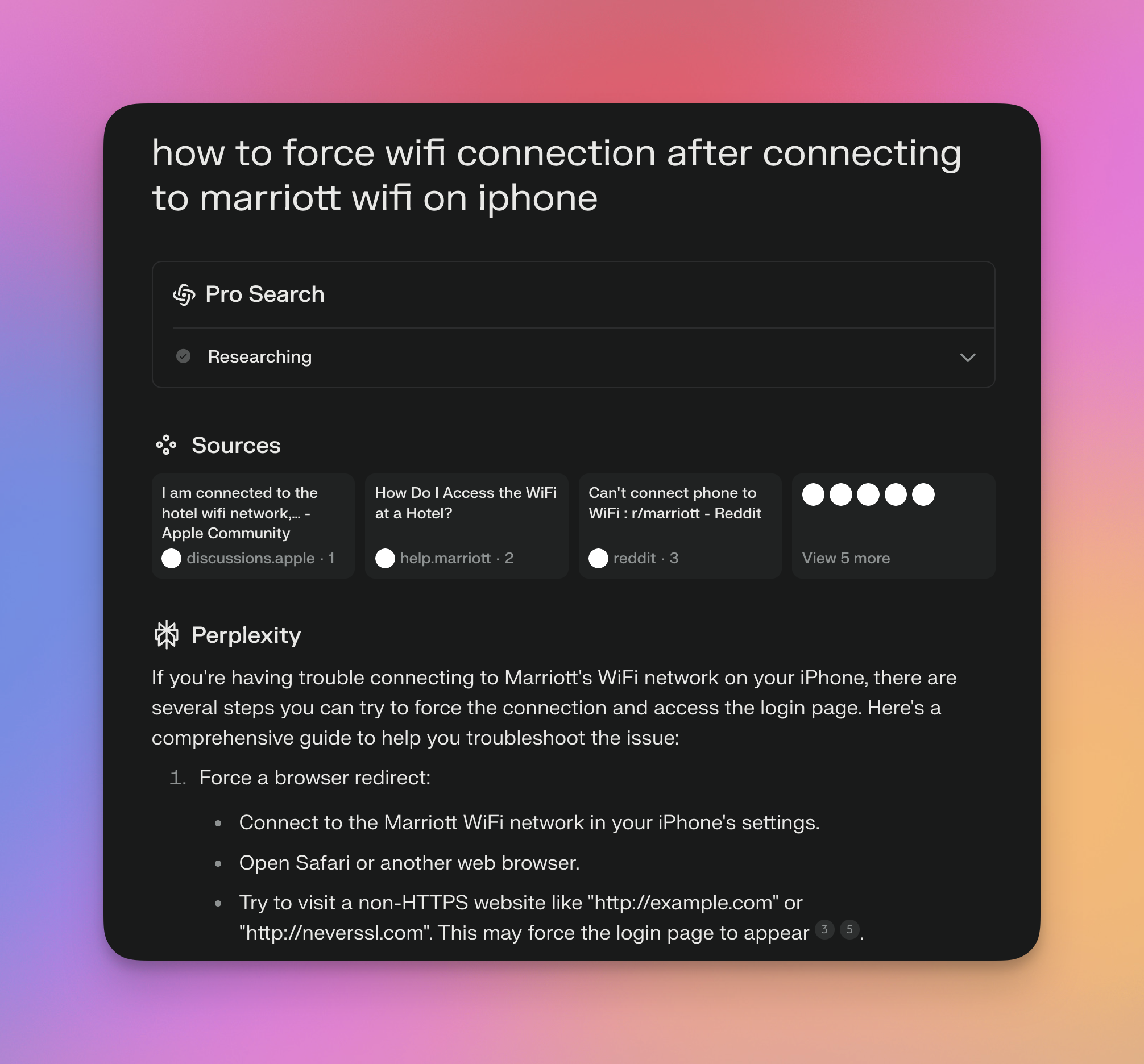
Perplexity provides:
- A variety of sources (Apple's help center, Marriott's help center, Reddit posts)
- Clear, step-by-step instructions
- Supplementary information (e.g., relevant videos)
Compared to Google, Perplexity often delivers more accurate and comprehensive answers without the need to click through multiple links.
Collections: Perplexity's Power Feature
Collections allow users to create topic-specific research spaces with custom instructions. For example:
- Travel Planning: Create a collection for a trip to Japan, instructing Perplexity to act as a seasoned travel agent.
- Presentation Outlines: Set up a collection that generates presentation outlines following the SCQA framework used by top consulting firms.
Collections can be accessed and edited through the Library tab, making it easy to organize and refine your research over time.
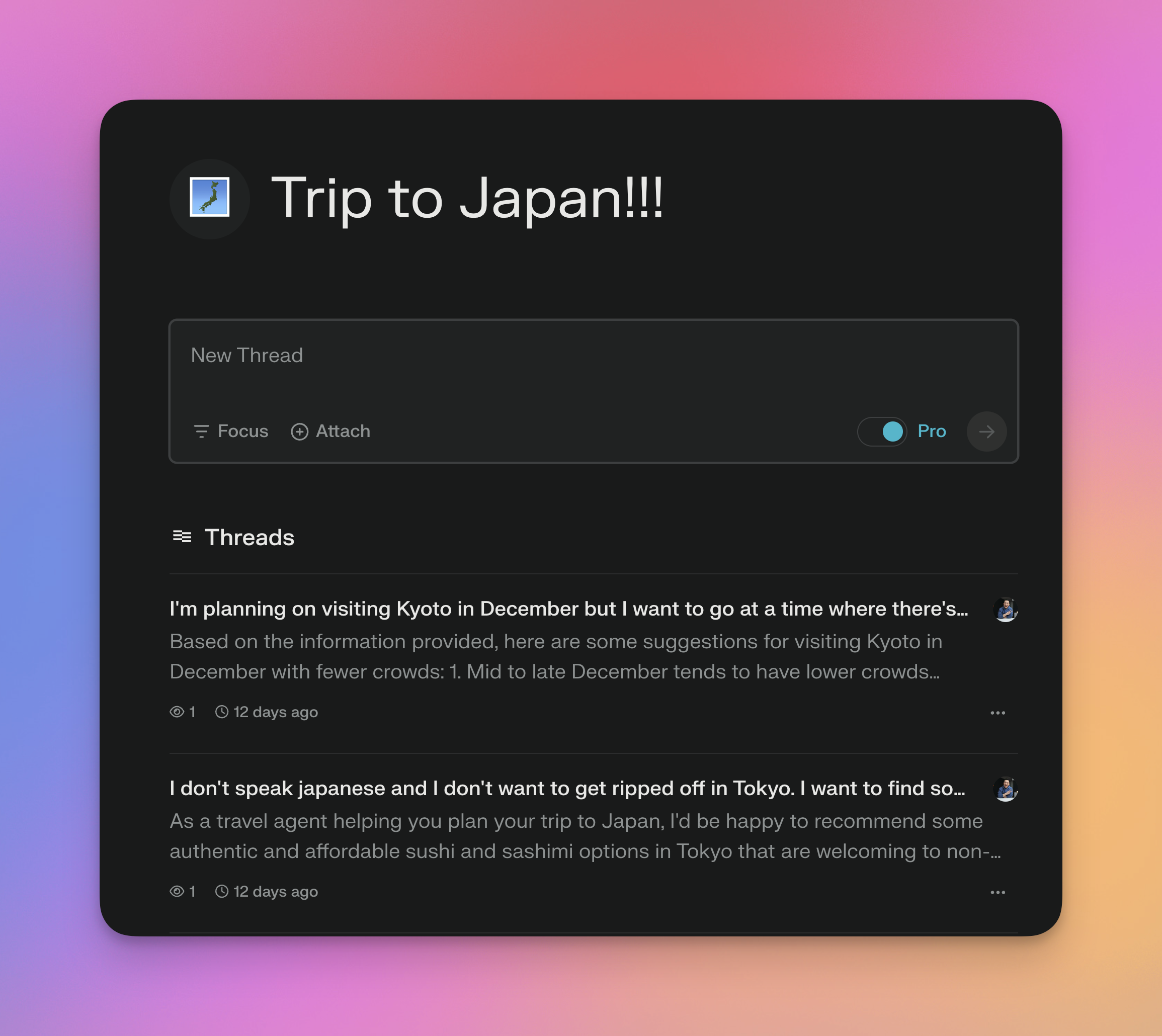
Perplexity's Limitations
While Perplexity excels in information retrieval and accuracy, it may fall short in highly creative tasks compared to ChatGPT or Google Gemini. For example, when brainstorming thumbnail ideas for a video, ChatGPT tends to provide more creative and relevant suggestions.
Perplexity Pro Features
The Pro version of Perplexity offers several advantages:
- Choice of preferred text-to-text and text-to-image AI models
- Access to FLUX, a popular image generation model
- Increased Pro Search limit (300 times daily vs. 5 times for free users)
- More detailed answers and consideration of additional sources in Pro Search
Additional features include blog post generation and a personalized news feed in the Discover tab.
If you enjoyed this...
If you found this guide helpful, check out our playlist breaking down complex AI topics for beginners!