Gemini: Transform How You Work with PDFs
(you can easily filter previous issues by application!)
Hey friends! Today, we're diving into a powerful feature available for paid Google Workspace plans (Gemini Business or Google One AI Premium).
If you're interested in seeing more (or less) content like this, drop a comment below.
The Familiar: Gemini’s “Upload PDF” Feature
Many of you are already familiar with Gemini's ability to analyze multiple PDFs:
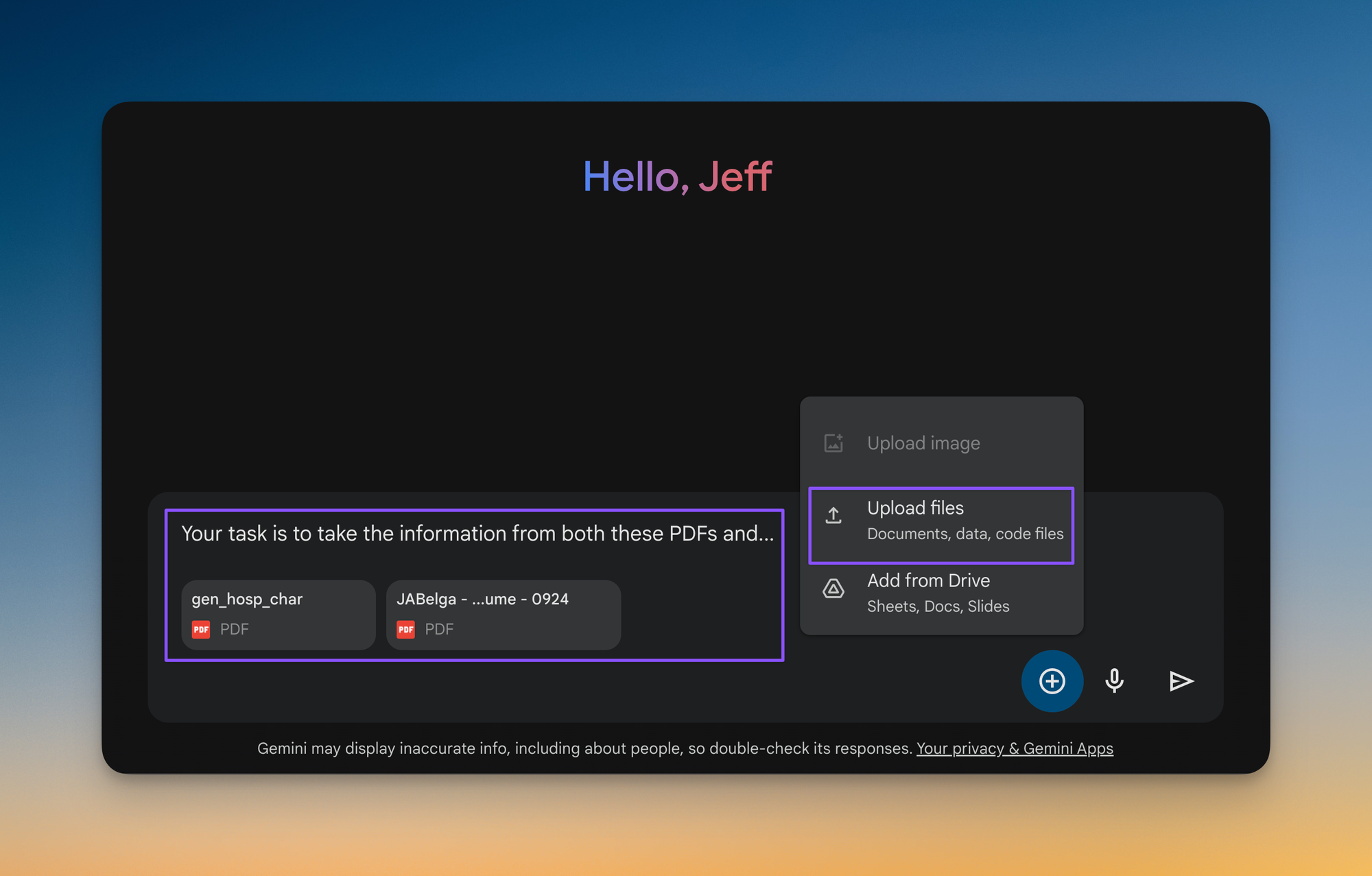
This feature shines when you need Gemini to reference multiple files for a task.
- For instance, you could upload your resume and a job description, then ask Gemini to tailor your resume for that specific position.
But, there are instances where you might want to deep dive into one specific PDF and make sure the answers are “grounded” from information found in that PDF.
PDF Q&A with Google Drive
But what if you need to deep dive into a single PDF and ensure answers are "grounded" in that document's information?
Enter PDF Q&A with Google Drive:
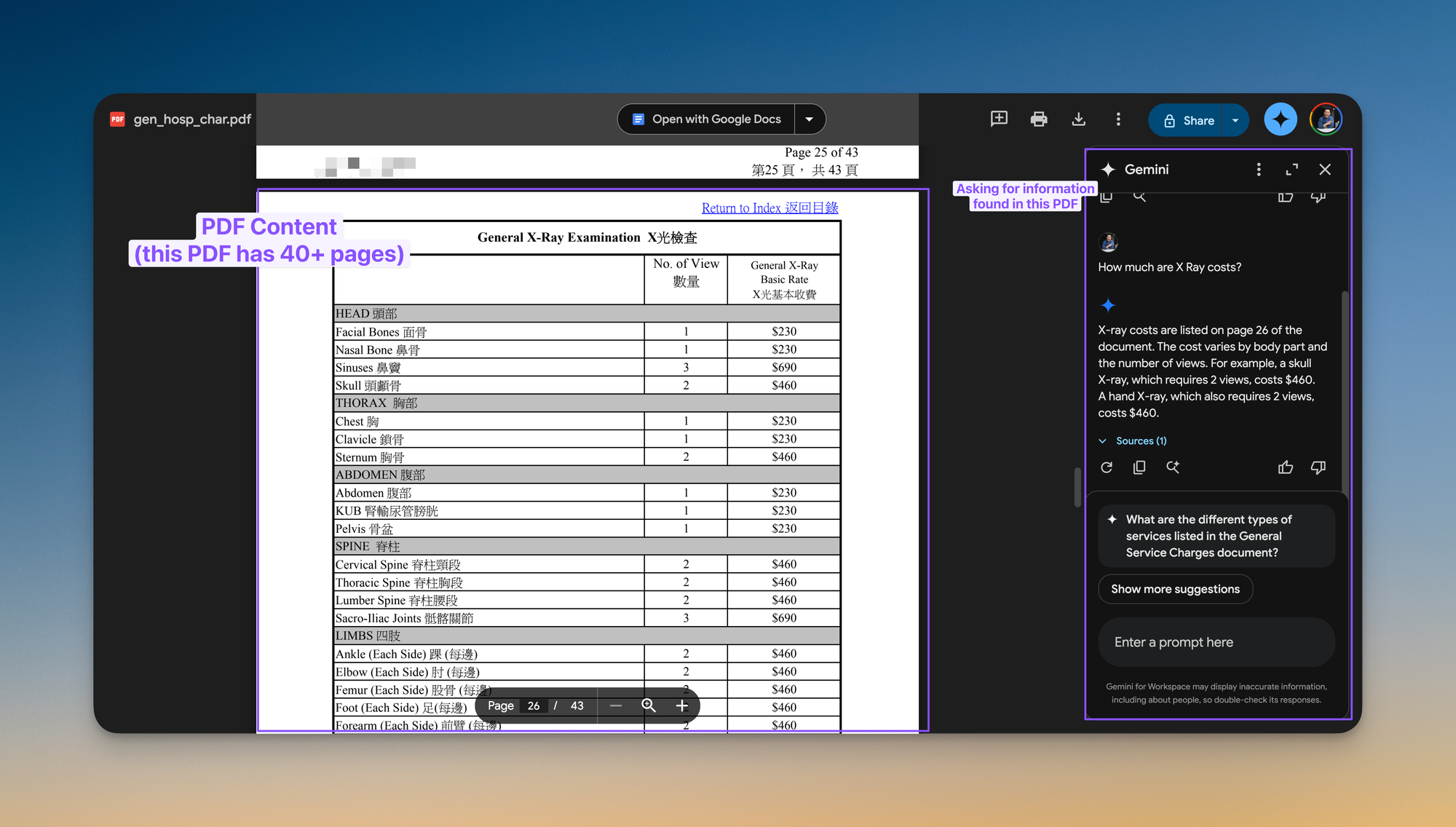
In this example, I've opened a lengthy PDF detailing my health benefits in Google Drive (shown on the left).
I then asked Gemini to tell me the cost of X-rays (shown on the right).
While I could have used CMD/CTRL+F to search for "x-ray", Gemini's true power emerges with follow-up questions.
- For instance, I could then ask, "What's my copay for preventative checkups?"
Try it out yourself
For those of you with the paid Google Workspace plans, open up any PDF from within Google Drive and click the “Ask Gemini” button in the top-right.
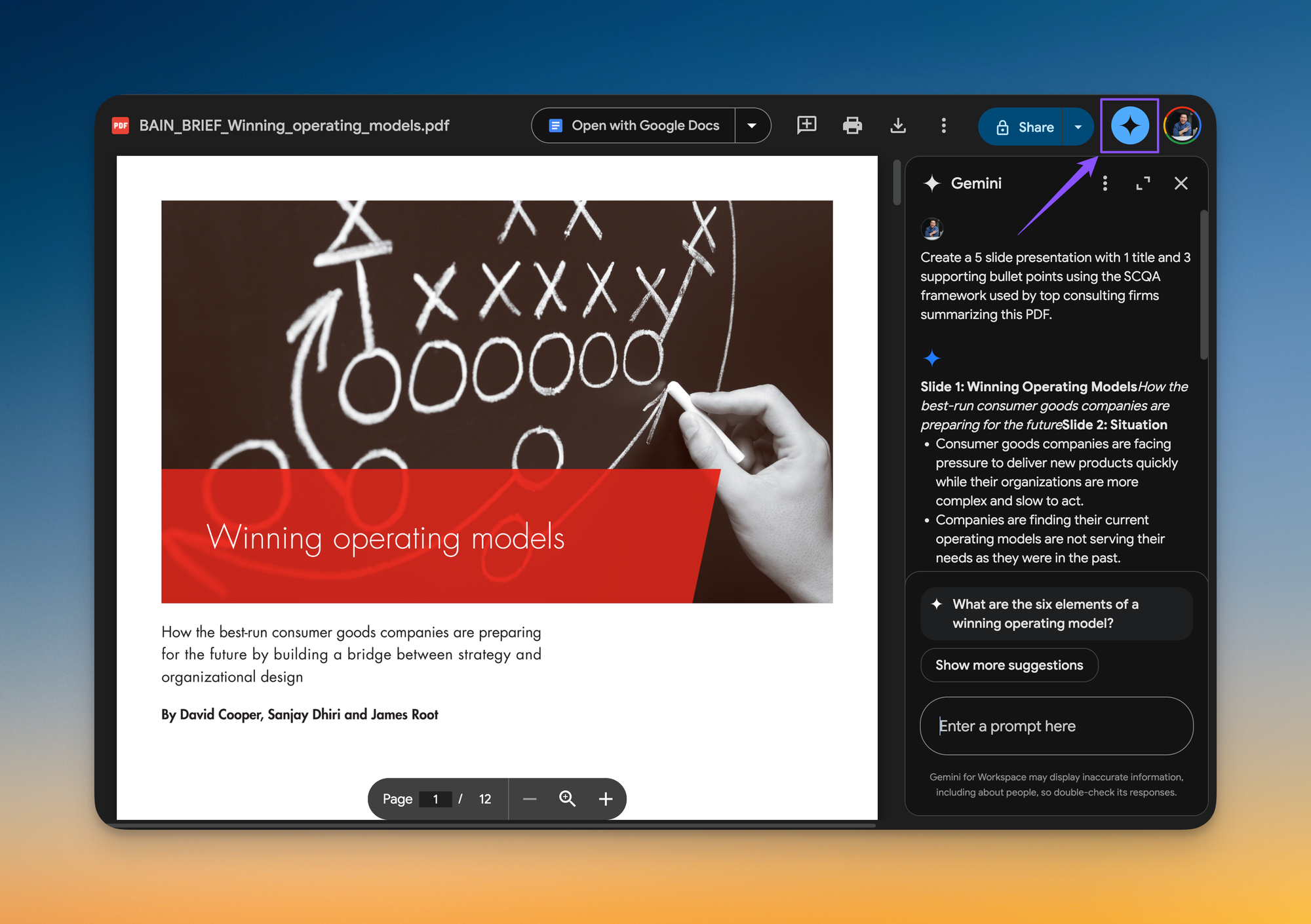
Let me know how you end up using this feature!
When you’re ready, here are all the ways how I can help.
Was this forwarded to you? Join Workspace Essentials for free 😉