Google Tasks: 7 Time-Saving Tips for Better Productivity
If you're looking to streamline your task management without getting lost in complex features, Google Tasks offers a refreshingly minimal approach that's perfect for (1) Quick task capture and (2) Seamless Google Workspace integration.
Let's dive into 7 productivity tips for this underrated app!
Watch it in action
Resources
- Google Tasks standalone interface: tasks.google.com/embed/list/~default?origin=https://mail.google.com
- Check out the Workspace Academy
- My weekly Google Workspace Newsletter
#1: The Secret Standalone Interface
Many users access Google Tasks through Google Calendar's sidebar, but this can lead to frustrating interactions - like accidentally creating calendar events instead of tasks.
The solution? A dedicated standalone interface accessible via a direct URL, offering a cleaner experience without unexpected calendar view switches.
#2: Mastering Gmail Integration
Email-based tasks constitute a significant portion of work-related actions. Google Tasks offers multiple efficient ways to convert emails into tasks:
- Use Shift+T to add an email as a task
- Drag emails directly to the task list
- Select multiple emails for batch task creation
- Mobile conversion through the three-dot menu
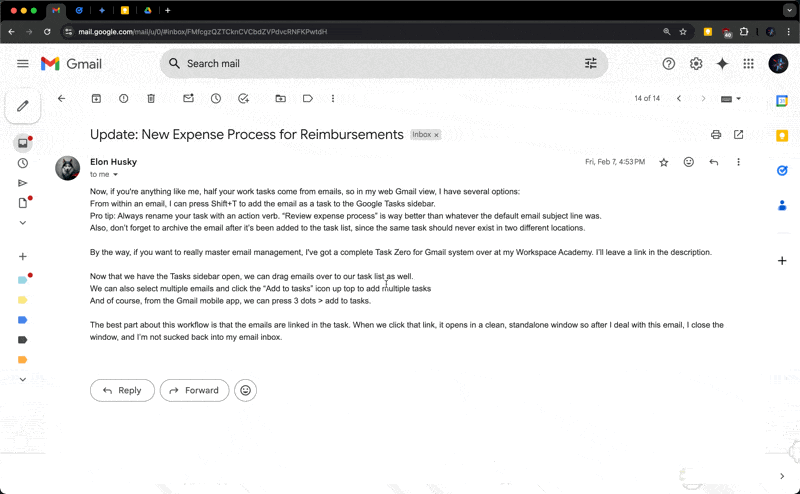
#3: Google Chat Integration
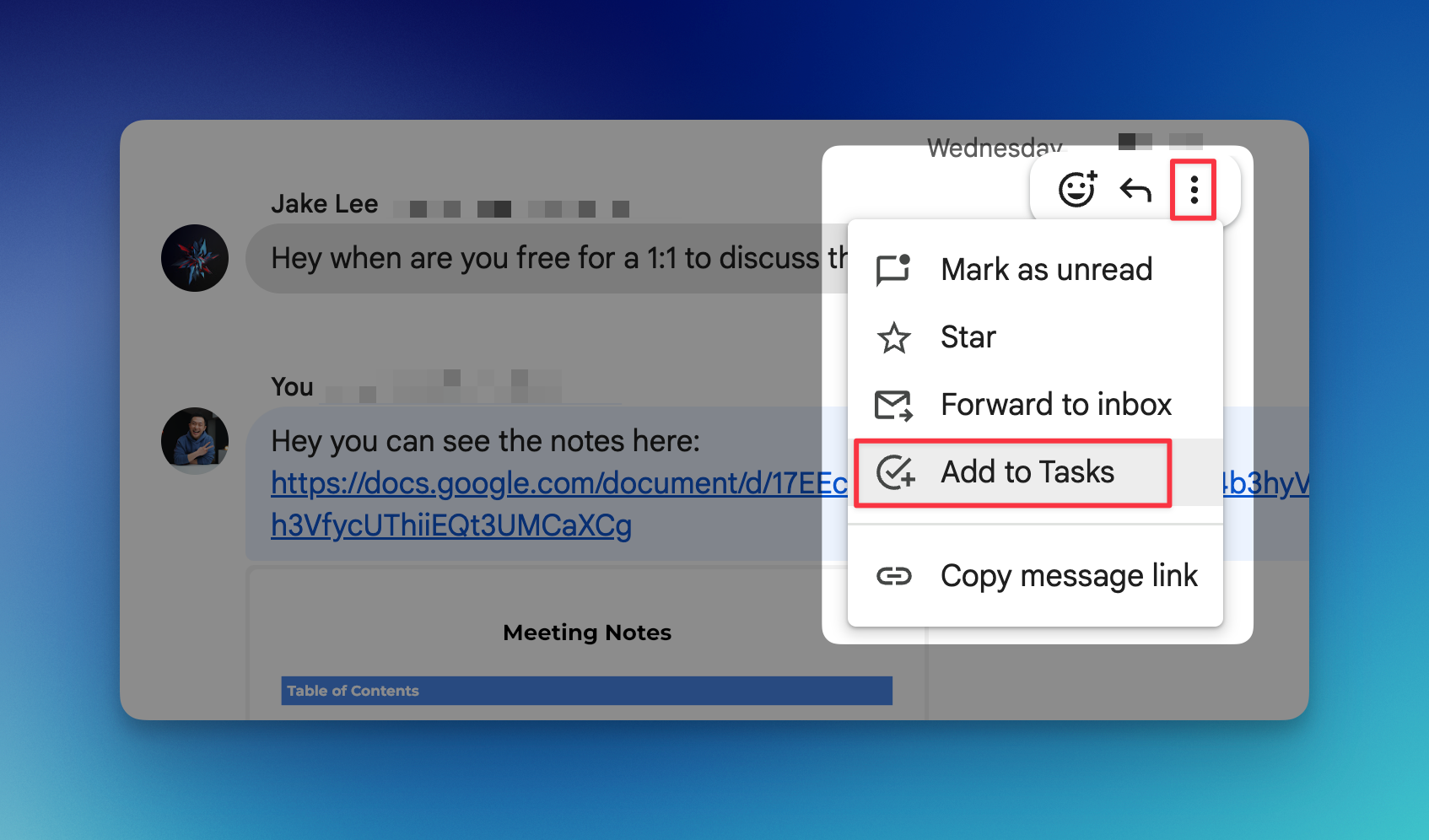
The integration extends seamlessly to Google Chat, allowing instant task creation from any message.
For team collaboration, group chats enable task assignment with due dates, viewable in assignees' task lists. The group tasks view offers flexible sorting options: manual, by date, or by owner.
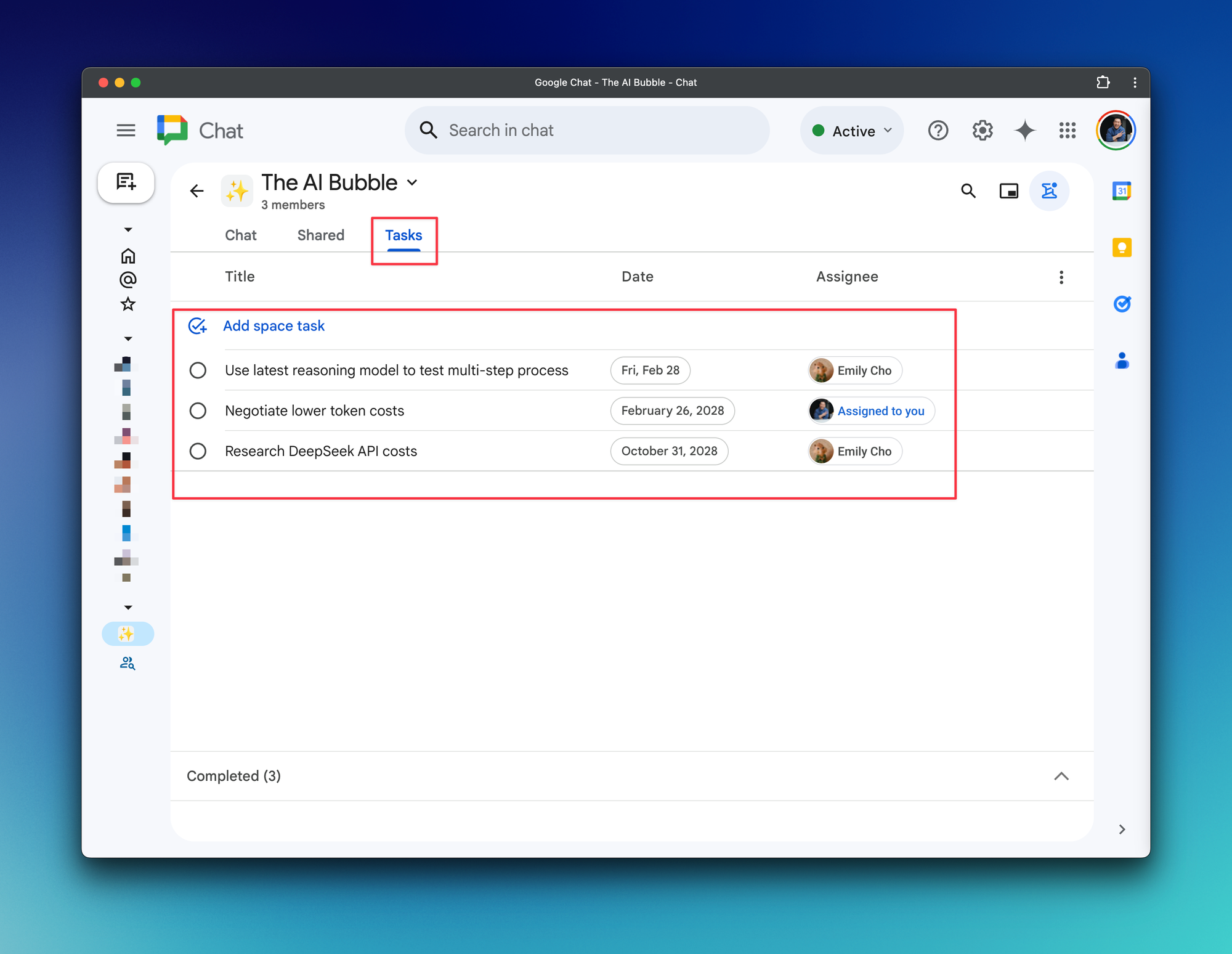
#4: Calendar Integration Strategies
When combining Google Tasks with Calendar, two primary approaches emerge:
- Creating visible calendar blocks with overlaid time-specific tasks
- Managing tasks as "all day" items initially, then converting them to calendar blocks during daily reviews
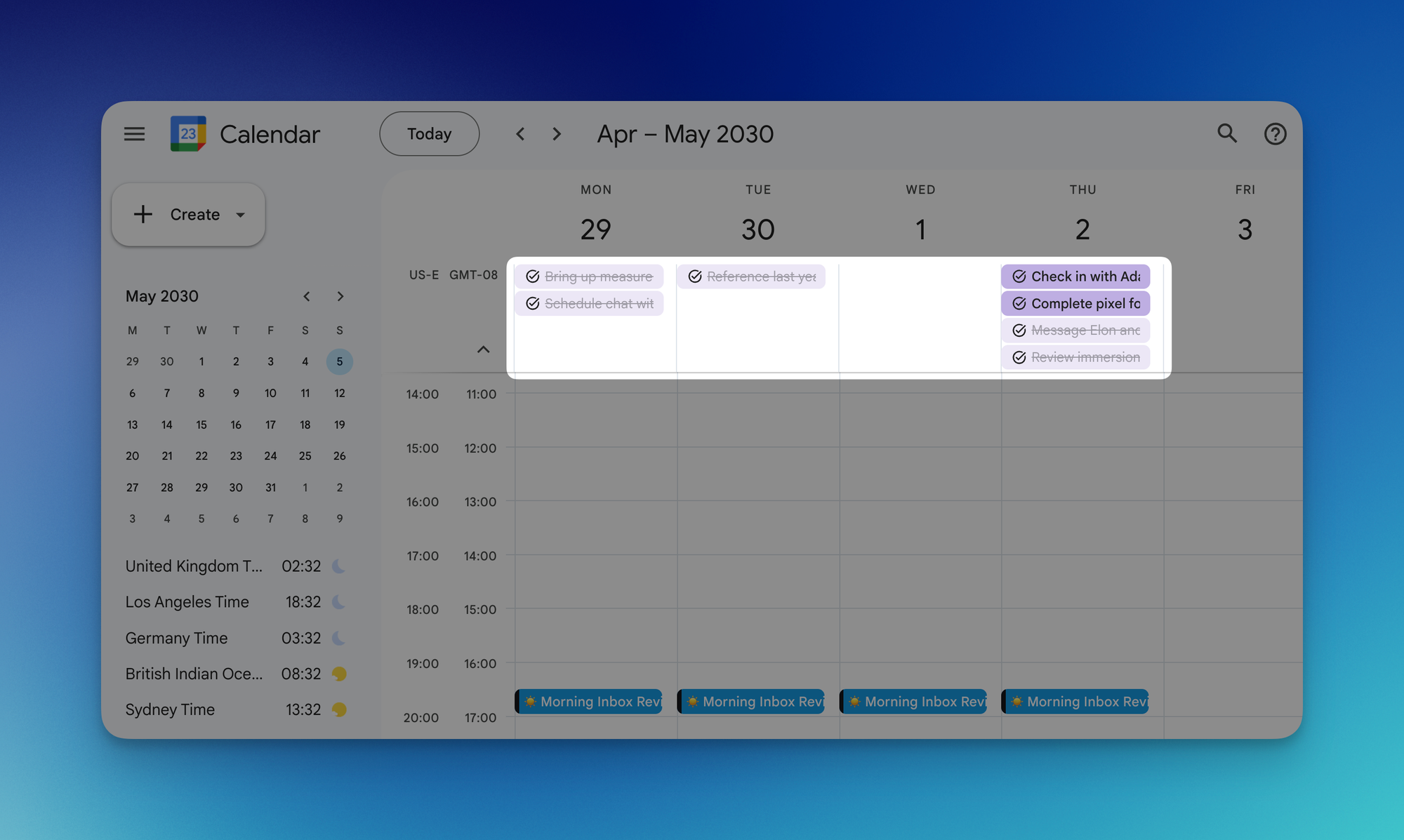
The second approach typically offers greater flexibility in time management.
#5: The Google Sidebar Advantage
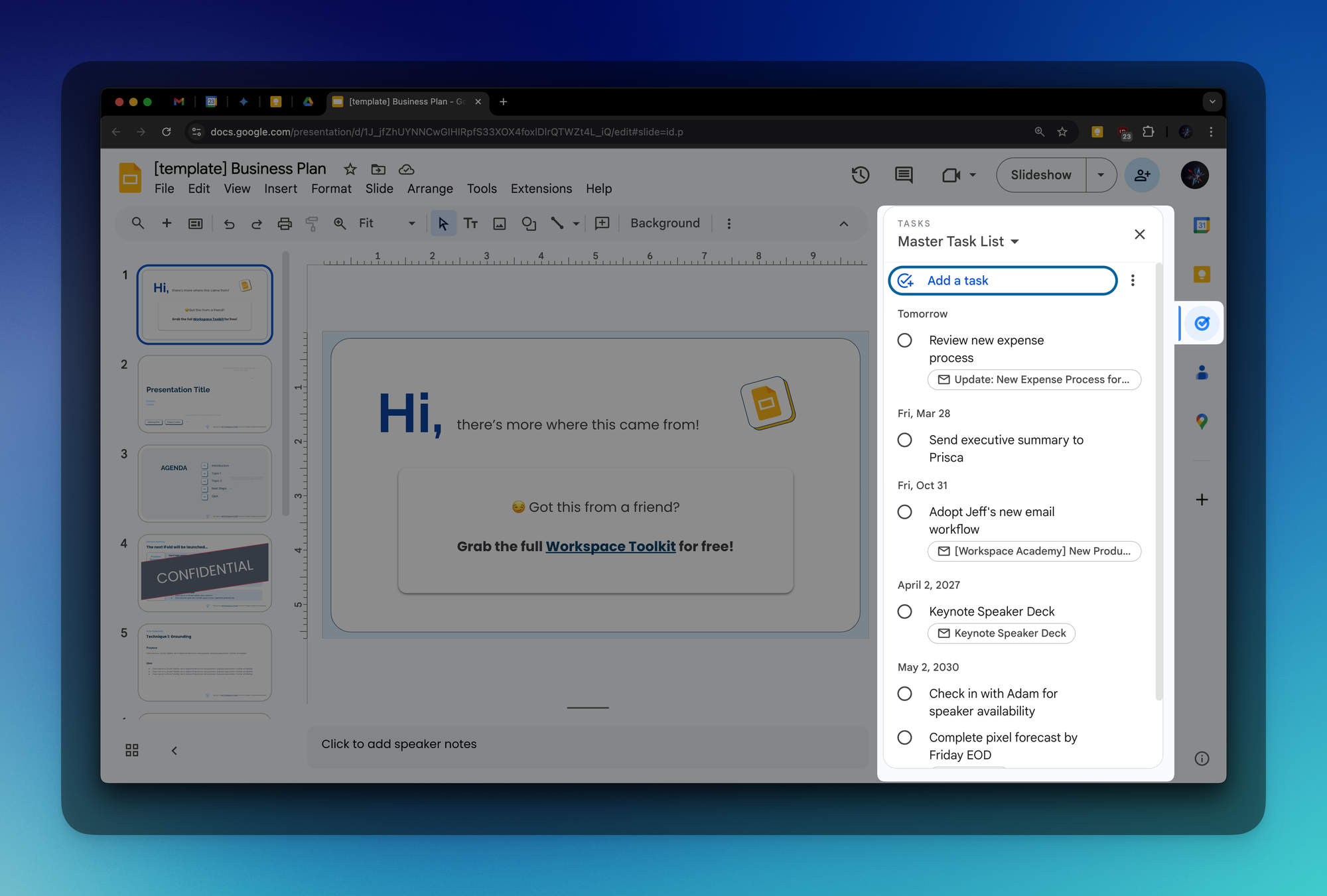
Google Tasks' integration across Workspace applications through the sidebar creates a uniquely powerful capture system. Within Google Docs, Workspace business users can even create and assign tasks using checkbox notation directly in documents.
For optimal organization:
- Sort tasks by due date for chronological clarity
- Maintain a single master task list to reduce context switching
- Remember that recurring tasks require deletion of all occurrences
#6: Mobile Optimization
The mobile experience focuses on quick capture, featuring home screen widgets for one-tap task creation. Most users find that mobile capture accounts for approximately 80% of their task entries, particularly useful for capturing ideas during commutes or off-hours.
#7: Google Gemini Integration
Recent updates have added Google Gemini integration, allowing task creation through natural language commands. While the web interface might not offer significant advantages, the mobile app's voice command feature provides a convenient hands-free option for task creation.
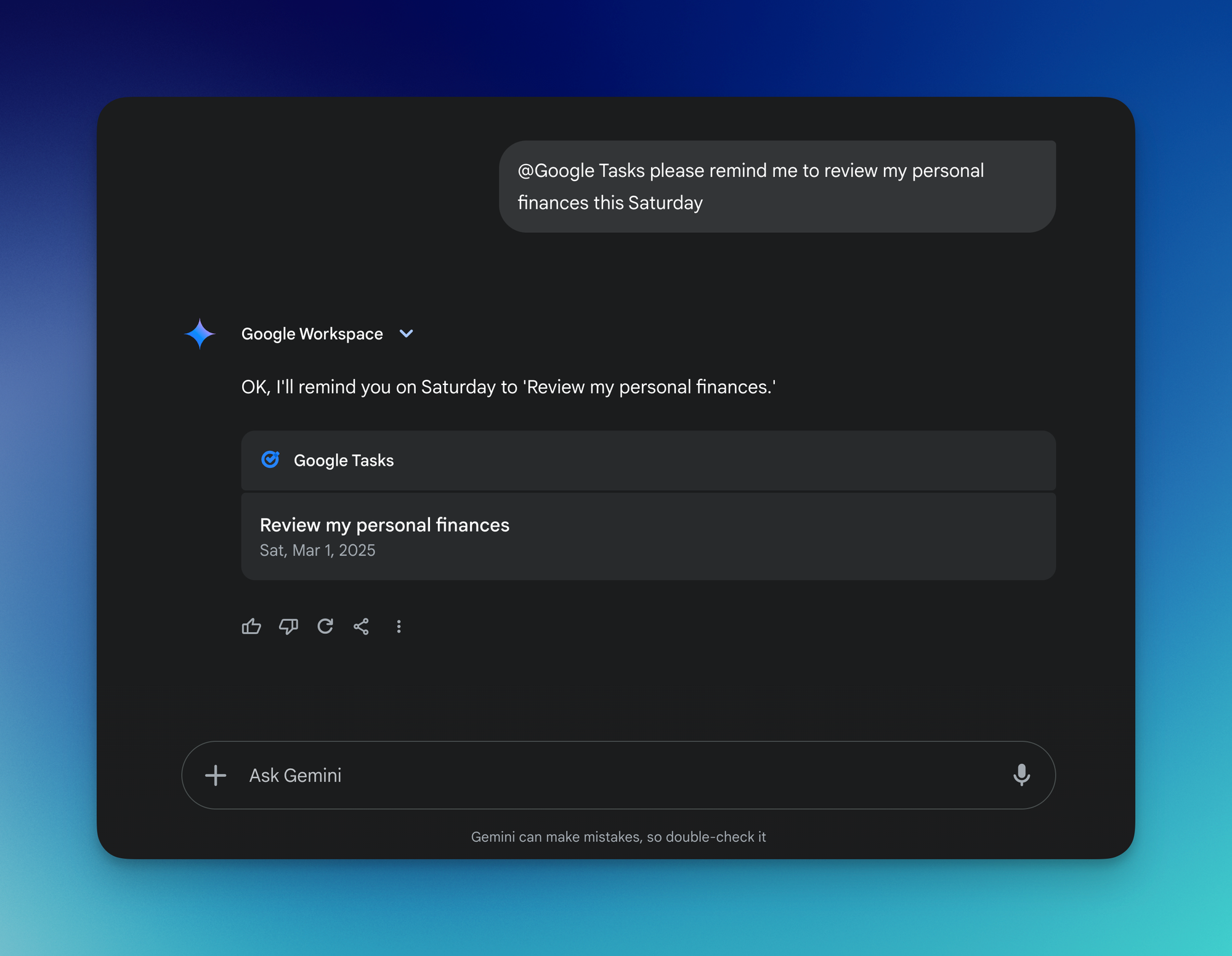
The Importance of Task Segregation
For Google Workspace users, it's tempting to use Tasks as a catch-all system. However, maintaining separate systems proves more effective: Tasks for action items with due dates, and Google Keep for ideas, thoughts, and quick notes with labels.
If you enjoyed this
Check our my Google Workspace playlist, featuring more tips and tricks for streamlining your digital workflow!