Event Management 101
At first glance, you might think an Apple Keynote is a very different event when compared to my last birthday party. Yes WWDC may be on a slightly higher budget 😉, but there are many similarities as well.
For example, regardless of scale, both events have:
- Attendees
- Agenda
- Promotional materials
- Comms channels
So in this post, I walk you through step-by-step the entire event planning process on Google Sheets, share how I structure the spreadsheet for cross-team collaboration, and talk about the purpose of each tab.
Resources
Watch it in action
Snippet from Skillshare Course
Right off the bat you should notice that I’ve split this Google Sheets into 6 different sections, using empty tabs as section “headers”, and color-coded as well. We do this because:
- Usually there are many teams involved when it comes to event planning and you want the spreadsheet to be as self-explanatory as possible
- As the overall project owner, you’re going to receive a lot of questions about the event from different stakeholders and you need to find the information as efficiently as possible
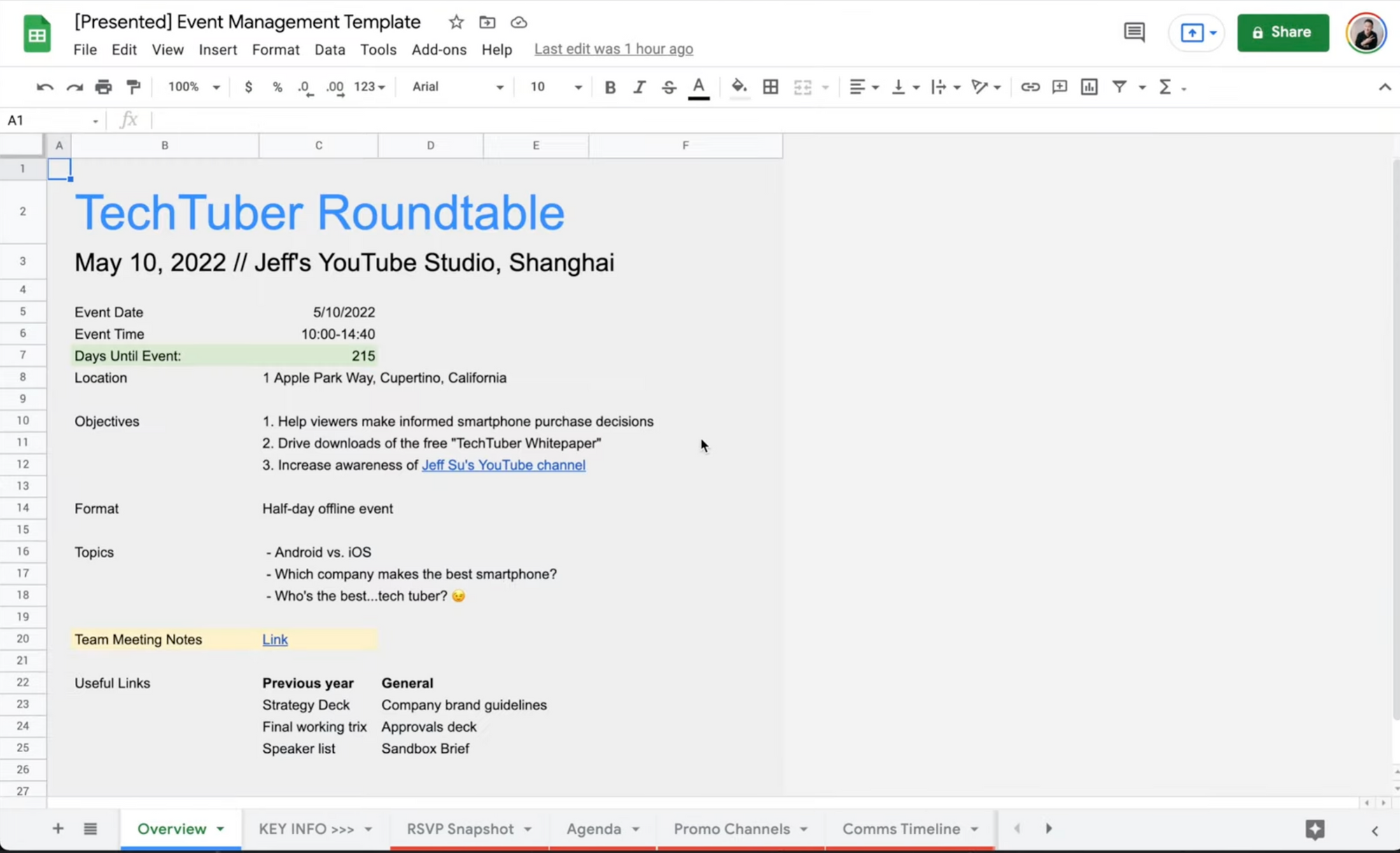
Overview
The idea of the overview tab is very simple: imagine someone with 0 knowledge of the event comes across this spreadsheet, and after they go through the information on this tab. They should have a general understanding of what the event is about, without having to ask you directly.
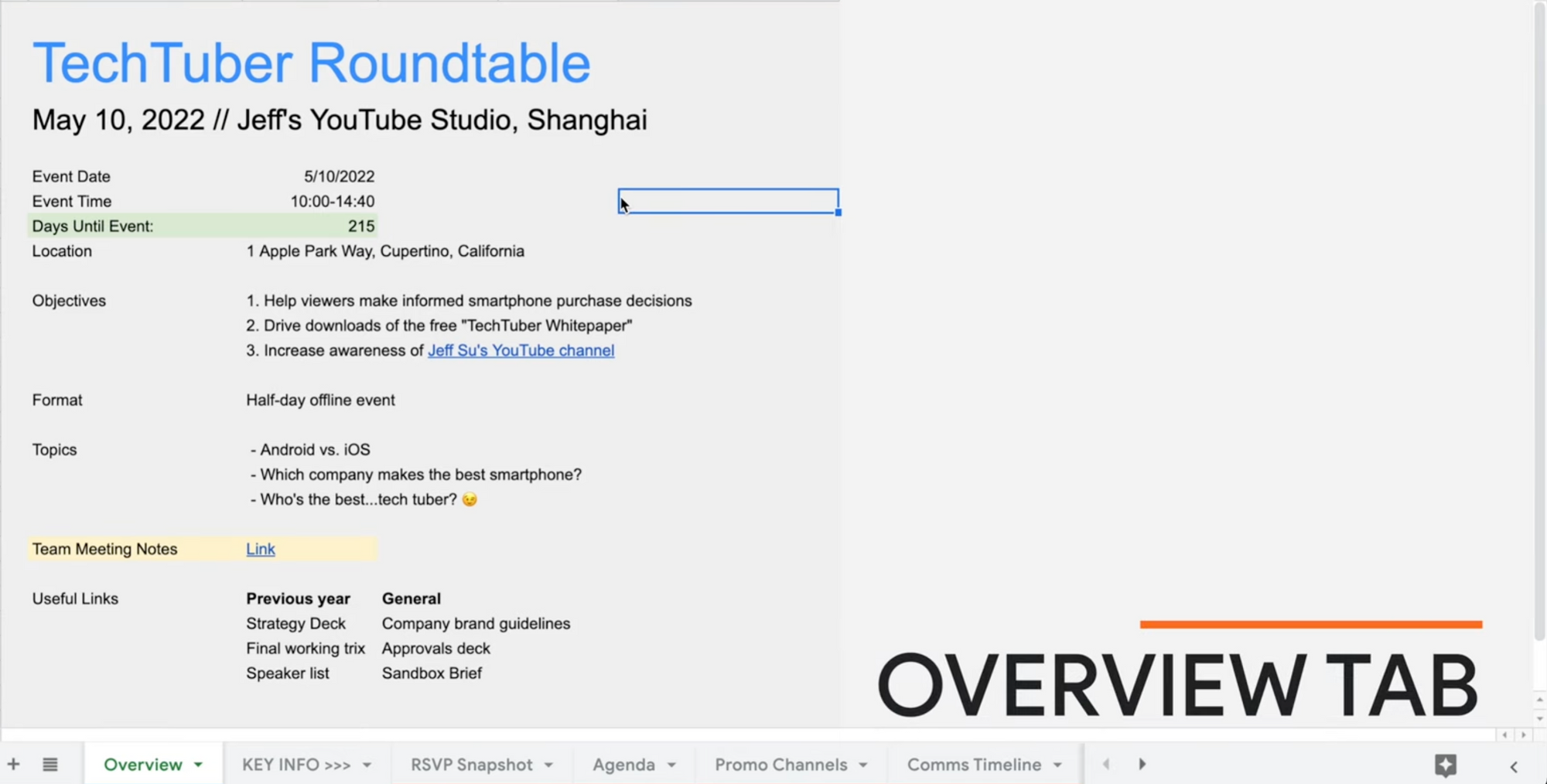
Key Information tabs
Key information tabs include RSVP Snapshot, Agenda, Promo Channels, and Comms Timeline.
The way to think about these 4 tabs is also very simple: just ask yourself if someone very senior, your own manager or another team’s director, suddenly messaged you about the event, what would they be asking about?
- 99% of the time, the answers can be found in these 4 tabs
They might ask about the number of people who have signed up so far, RSVPs. They might ask about how well the content is coming along, Agenda. They might ask which channels are driving the most sign ups, Promo channels Or they might ask when the next reminder email is sent out, Comms Timeline.
For us, the project managers, every tab is important, but trust me when I tell you very few senior managers will care about all the specific details, and will only care about some high-level pieces of information.
Pre-Event tabs

Broadly speaking this is just a way to help you organize everything you need to plan before the event takes place, hence “PRE-EVENT”.
During-Event tabs
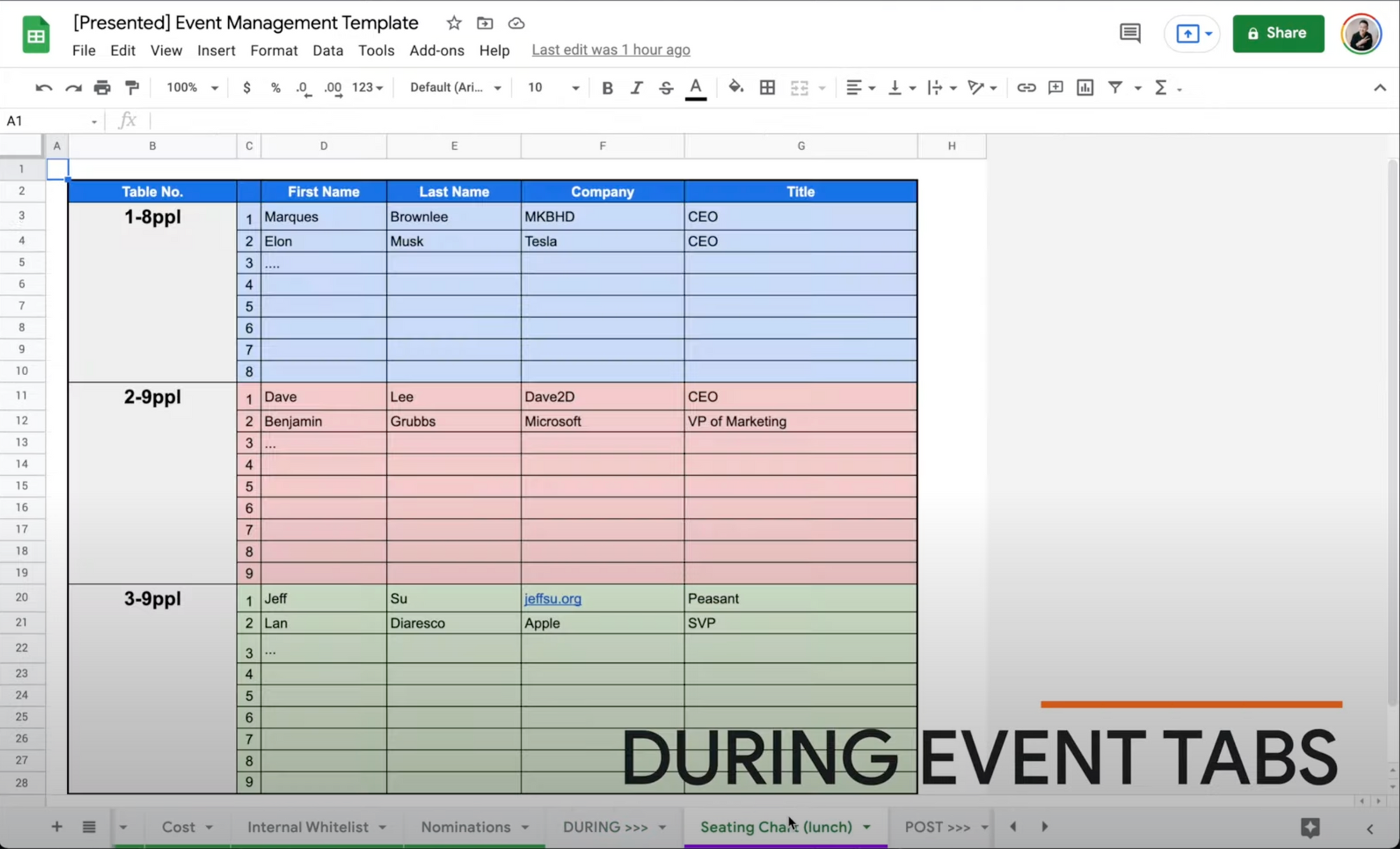
During-event tabs, list out the things you need to take note of during the event.
Post-Event tabs
Post-event tabs help you organize what you need to do after the event is complete.
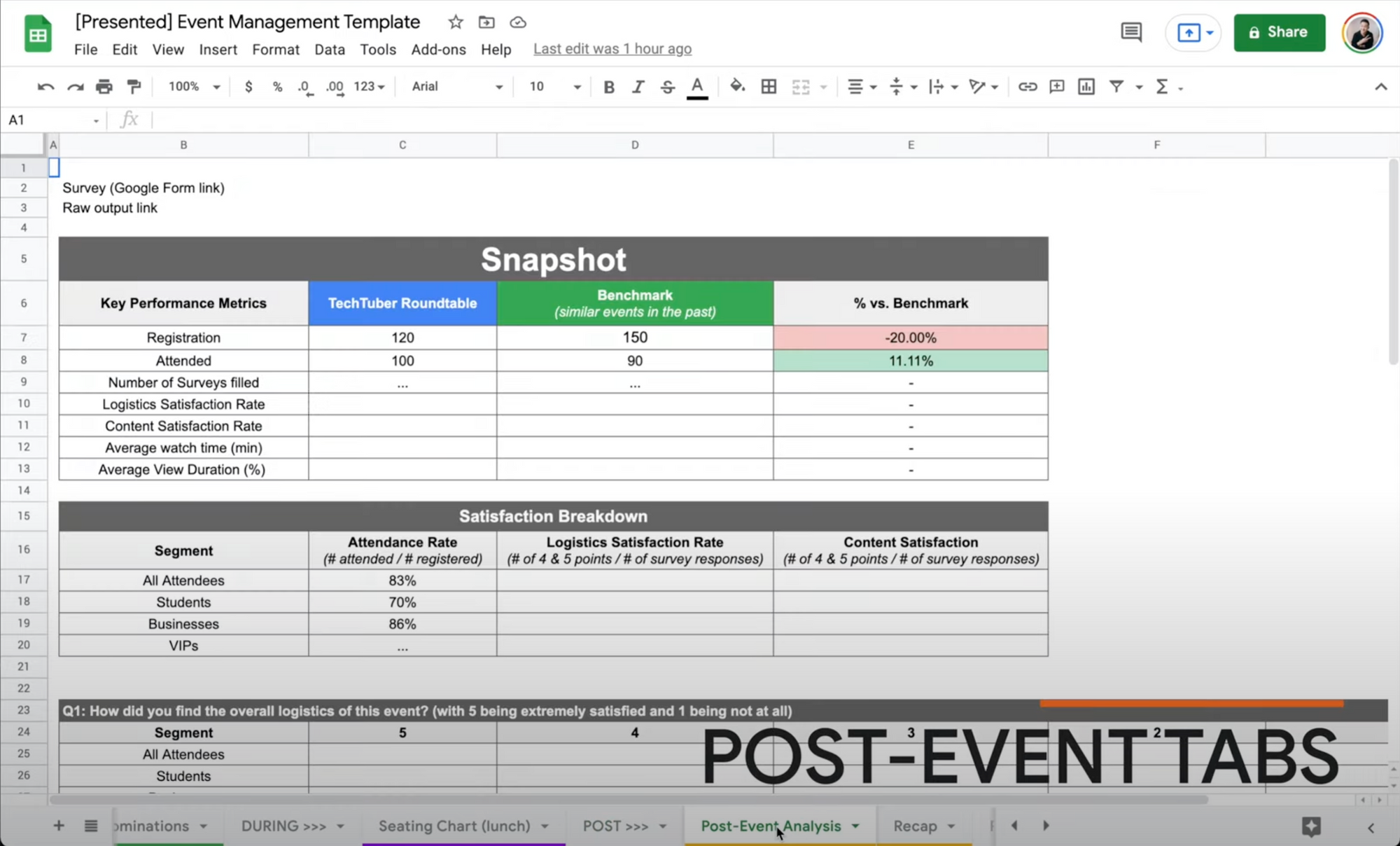
A note here, the green, purple, and yellow tabs are by no means an exhaustive list of tabs to use in the PRE, DURING, and POST structure, because every event is different. However, this will provide a very solid foundation for us, and as long as you think in this way (before, during, after), we decrease the chances of missing something important.
Raw Data tabs
Last but not least, Raw Data tabs, it is exactly like it sounds, it’s where you keep all the raw data you collect throughout the event planning and execution process. Sign up data, attendee data, engagement during the event, post-event survey data, they’re all kept here, and I like to mark them in gray.
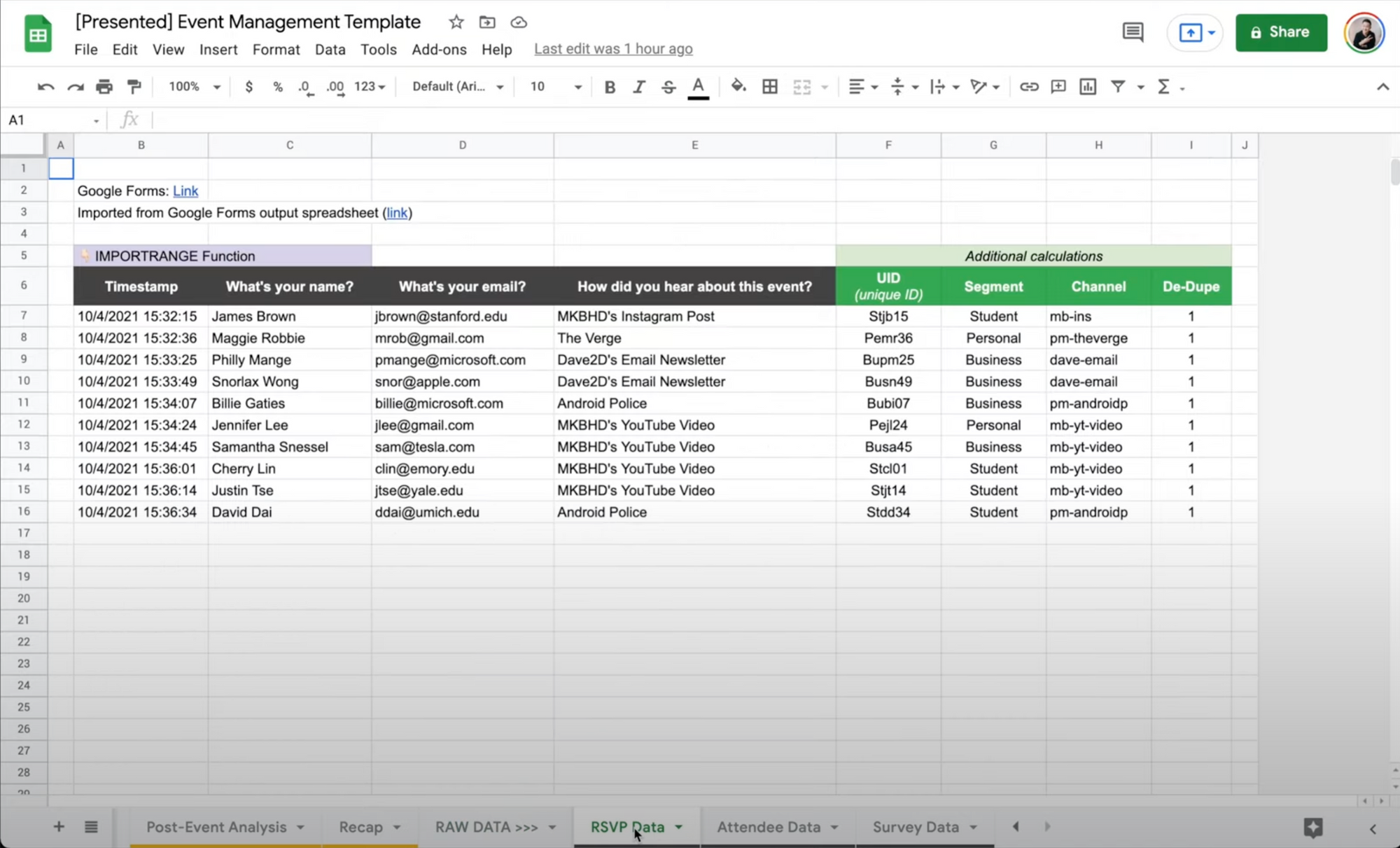
Stand out in the workplace
Continue to grow professionally with my Succeed in the Workplace playlist!